- Help Center
- Product Development
- Ingredient management: Advanced
How to unlink ingredients from an outlet?
It is important to organize your ingredients for different outlets. Next to linking in bulk, Apicbase lets you also unlink ingredients in bulk. This article shows you how.
If you want to learn more about linking ingredients to outlets, read this article.
Remember that if ingredients remain linked through recipes or menus, they will stay linked to the outlets after deleting them manually.
To unlink ingredients in bulk from an outlet, follow these steps:
- Select "Product">"Ingredient"
- Select the ingredients you want to remove from the outlet.
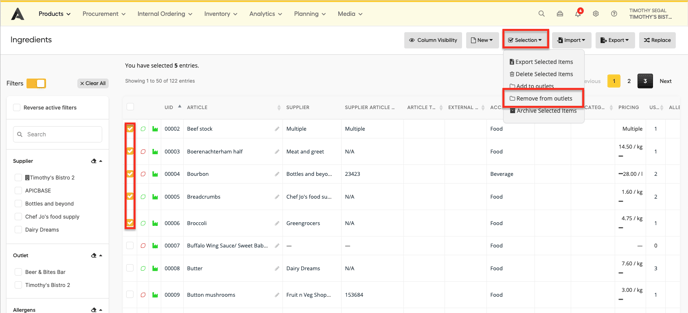
- Click on "Selection">"Remove from outlets"
- Select the outlet from which you want to remove the ingredients and "Remove".
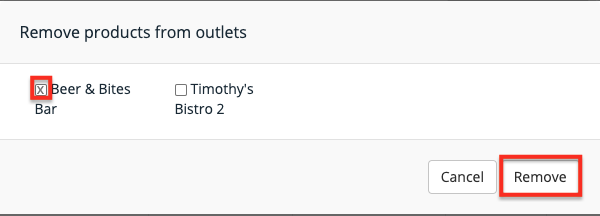
You have removed ingredients from recipes, menus and have unlinked them manually, but you still see them? This means that there still is stock for one of the packages from this ingredient. Read this article if you want to learn how to remove stock items from the inventory of your outlets.
