How to set used by/best before date and add storage conditions to labels
The current phrasing ‘Best before` on the EU Nutrition label is not always precise enough, because some products are highly perishable, hence they need to be marked as `use by´ and be stored under certain conditions.
How to categorise highly perishable goods?
The 'best before' date, that is the recommended last consumption date, is often confused with the 'use by' date. The 'use by' date indicates the date up to which food can be eaten safely and is designed for highly perishable food (e.g. fresh fish, meat or dairy products).
How to set up `Use by´
This should be configurable when printing nutrition labels:
- In product go and select your recipe where you wish to change the label
- Go to Allergens and Nutritions
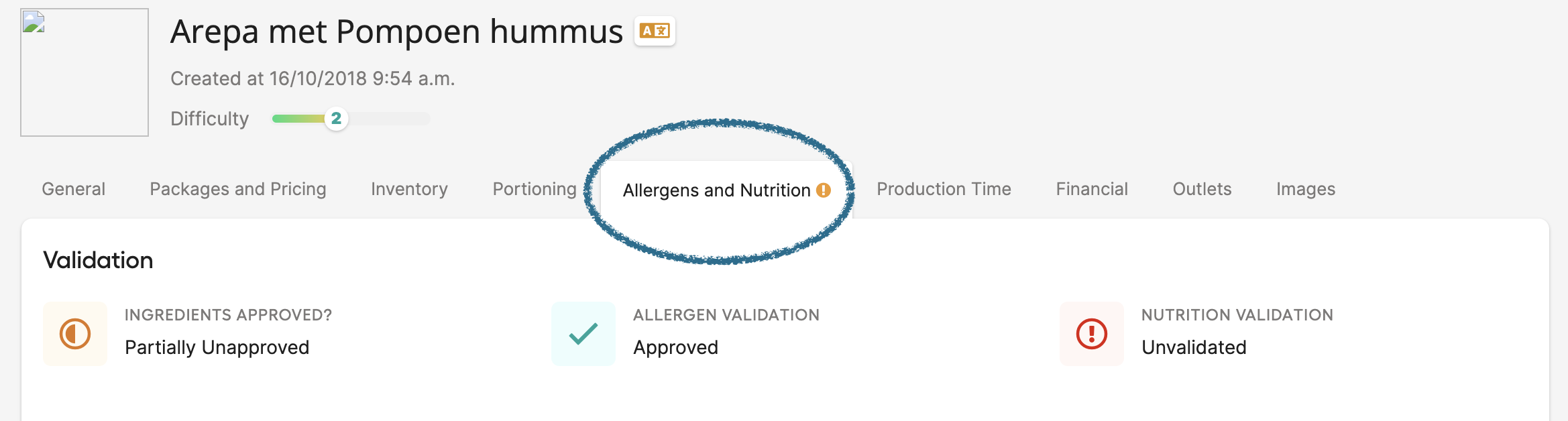 ( NOT in the editing mode)
( NOT in the editing mode) - Scroll down until the Nutrition label is visible
- click on "print label"
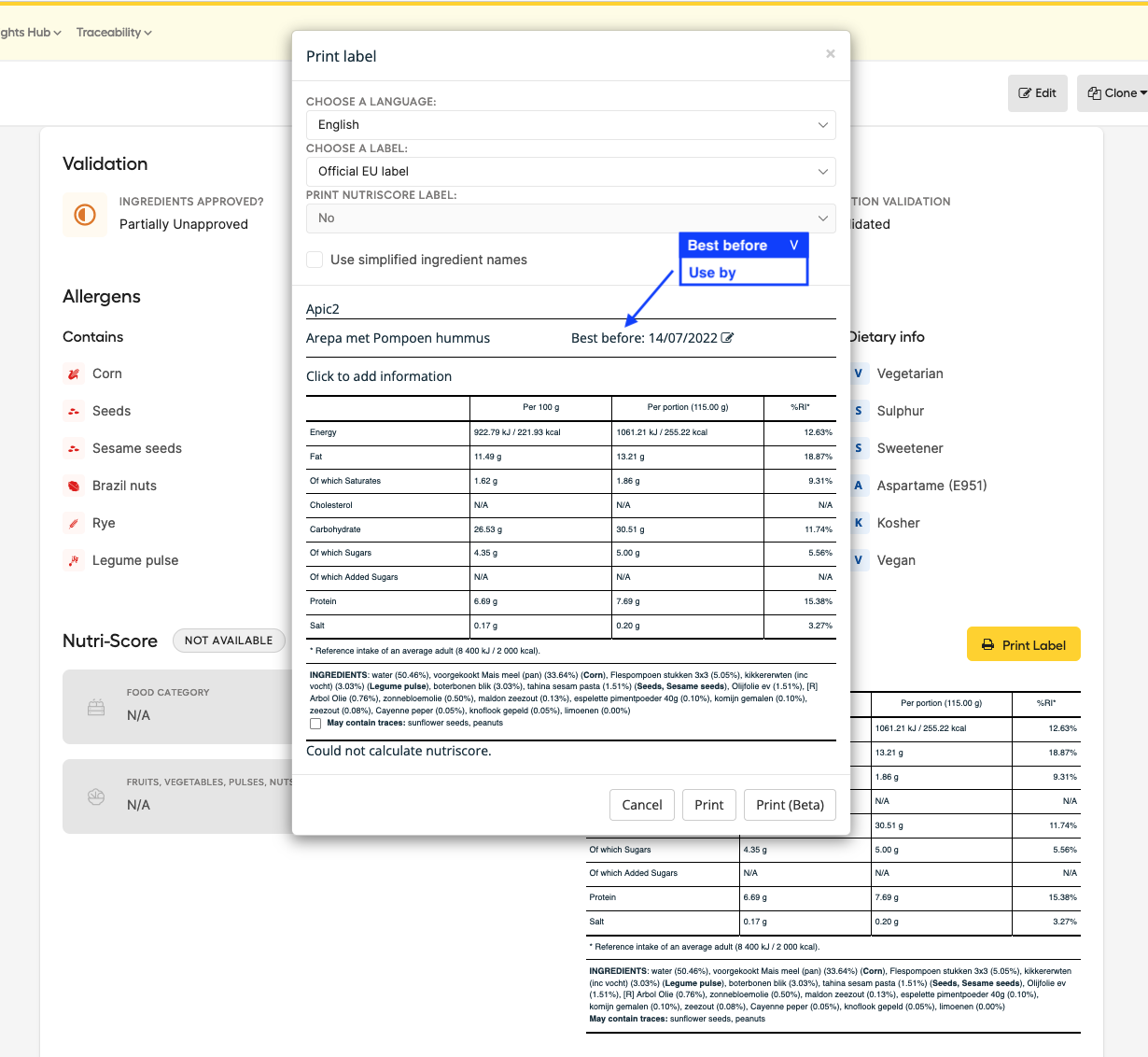
When selecting ‘Use by’ in the dropdown, the indication on label will be updated to 'Use-by xx/xx/xxxx'.
Additionaly, to automate this for big production kitchens and/or reduce the risk of errors you can add the checkbox field ‘Highly perishable’ on Recipe level in the editing mode, to indicate when a recipe is highly perishable. → When this checkbox is checked for a recipe, the ‘Use by’ option will be pre-selected above when the EU Nutrition label is printed for that recipe.
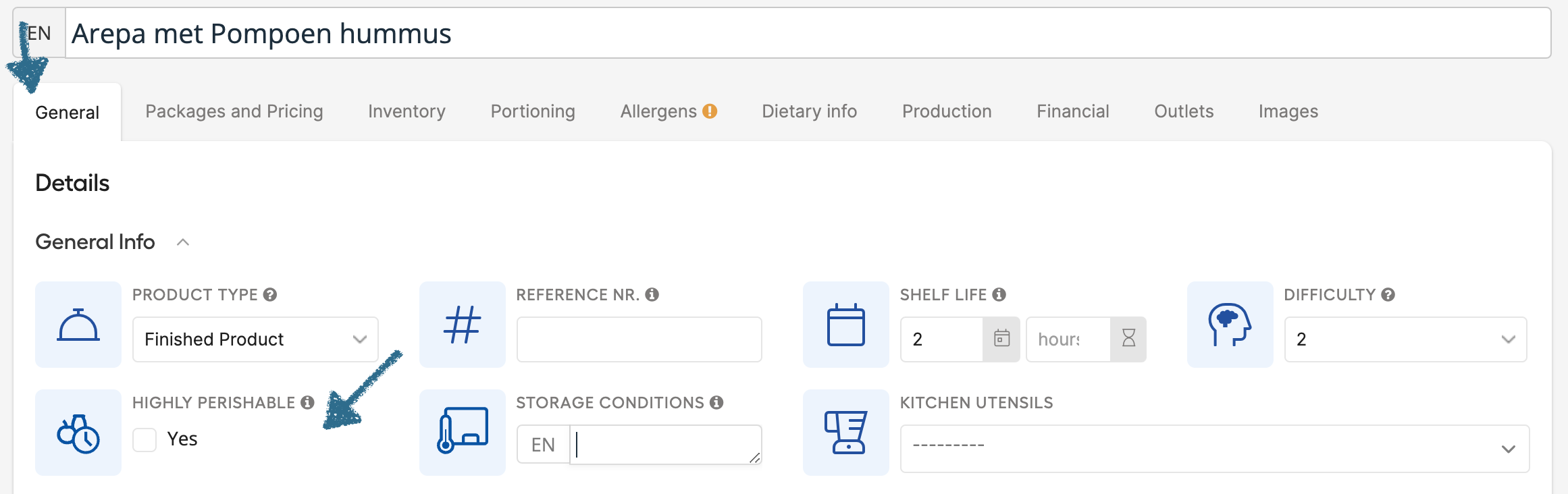
An extra information icon with a tooltip provides more information for the use of this field:
Highly perishable foods are foods that spoil easily, decay, or become unsafe to eat if not stored correctly or kept at a certain temperature (e.g. refrigerated or frozen). This includes a.o. fresh fish, meat or dairy products. Highly perishable foods need to be labeled with a ‘Use by' date for consumption.
How to set the storage condition and how to include this in the label?
- Go to product and choose you recipes which need special storage conditions
- In the editing mode look for Storage Condition, where you can write in a free text under which condition the recipe must be stored.
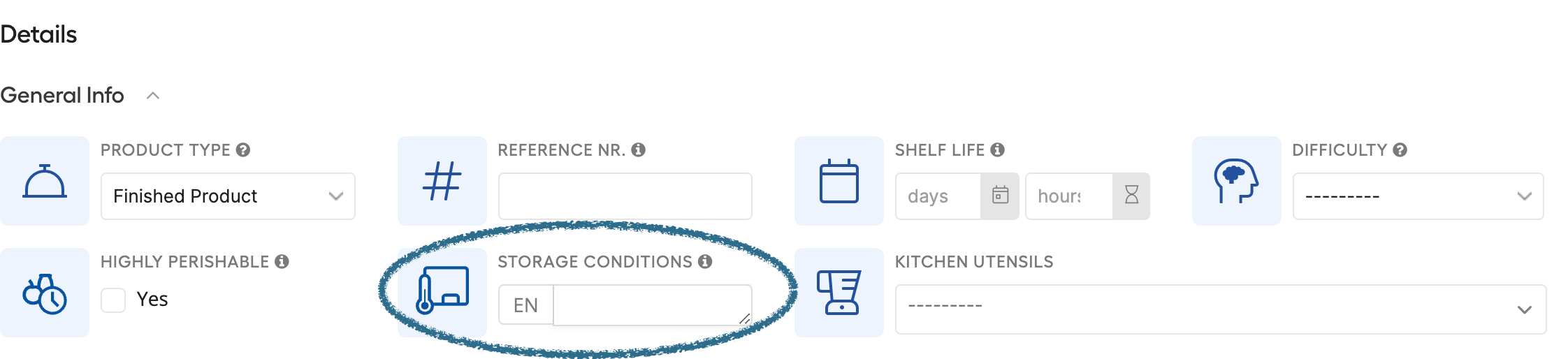
An information icon / tooltip should be shown next to this field to provide more information on the use of this field:
Storage conditions are mainly used for highly perishable goods and will be printed on the (EU) Nutrition label when filled in. Leave this field empty when not applicable.
The storage conditions (as filled in in the recipe) can also be added on the EU Nutrition label, below the Best before / Use by date, but will only be displayed / printed when filled in.
Example:
Storage conditions: Keep refrigerated at 5° or below.
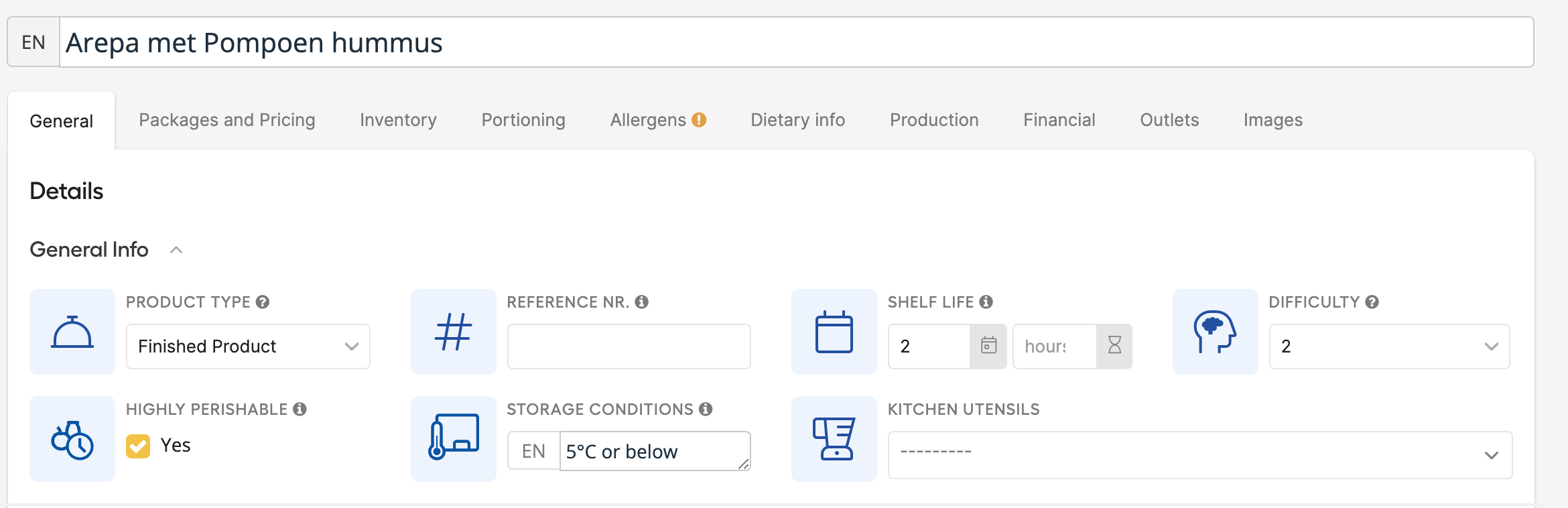
The Nutrition will then look as followed:
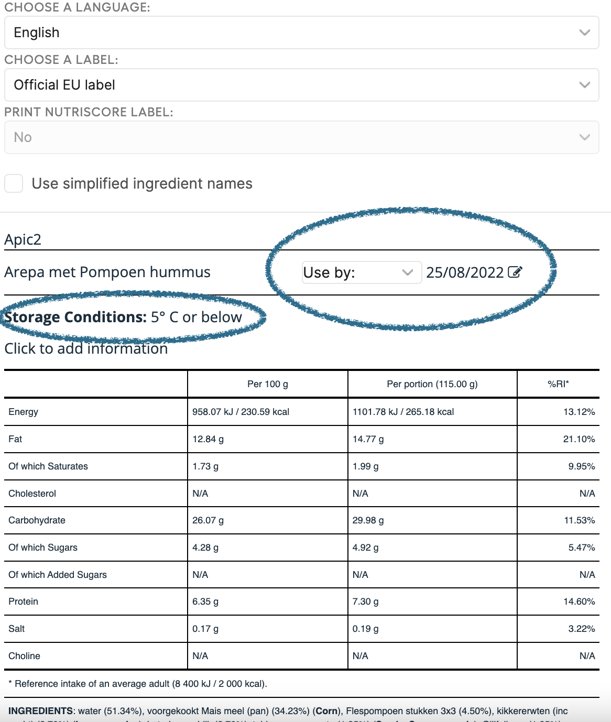
If you want to read more about the nutrition label please click here.
This data can of course also be adjusted with our ingredient Excel template. Read more about this template here.