How to set the Nutri-Score of a recipe
The Nutri-Score is a health label for food and beverage. Since nutritional information can be added to ingredients and recipes, you have the possibility of generating the Nutri-Score label for your recipes.
Any operator wishing to use Nutri-Score must first obtain the licence to use the Nutri-Score brand from Santé Publique France. You can find out how in the following documents or visit this website for the latest information. An additional procedure may be required by your local authority.
1. Add nutritional information to your ingredients
To generate a Nutri-Score label for a recipe, you must first add nutritional information to the ingredients used in this recipe. To do this, you can use the linked databases.
How to add nutritional information using a database.
2. Generate the Nutri-Score for your recipe
Once you have added all the nutritional information to the recipe, you can generate the Nutri-Score. Go to the recipe in edit mode by clicking on: "Products"> "Recipes"> and clicking on the pencil symbol next to the recipe name.
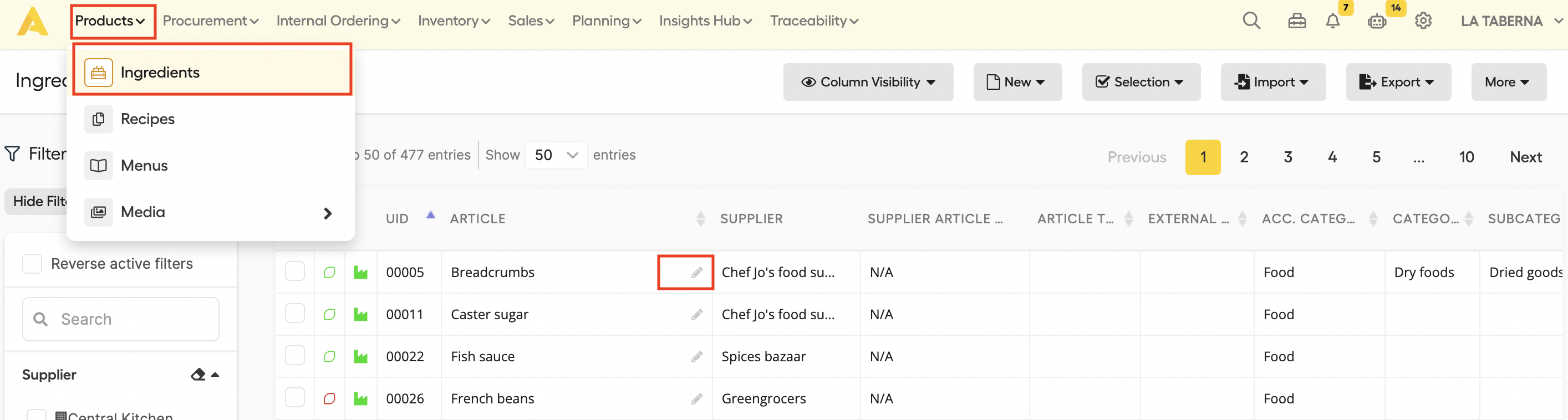
Go to the "Diet Information" tab and scroll down to "Nutri-Score Category":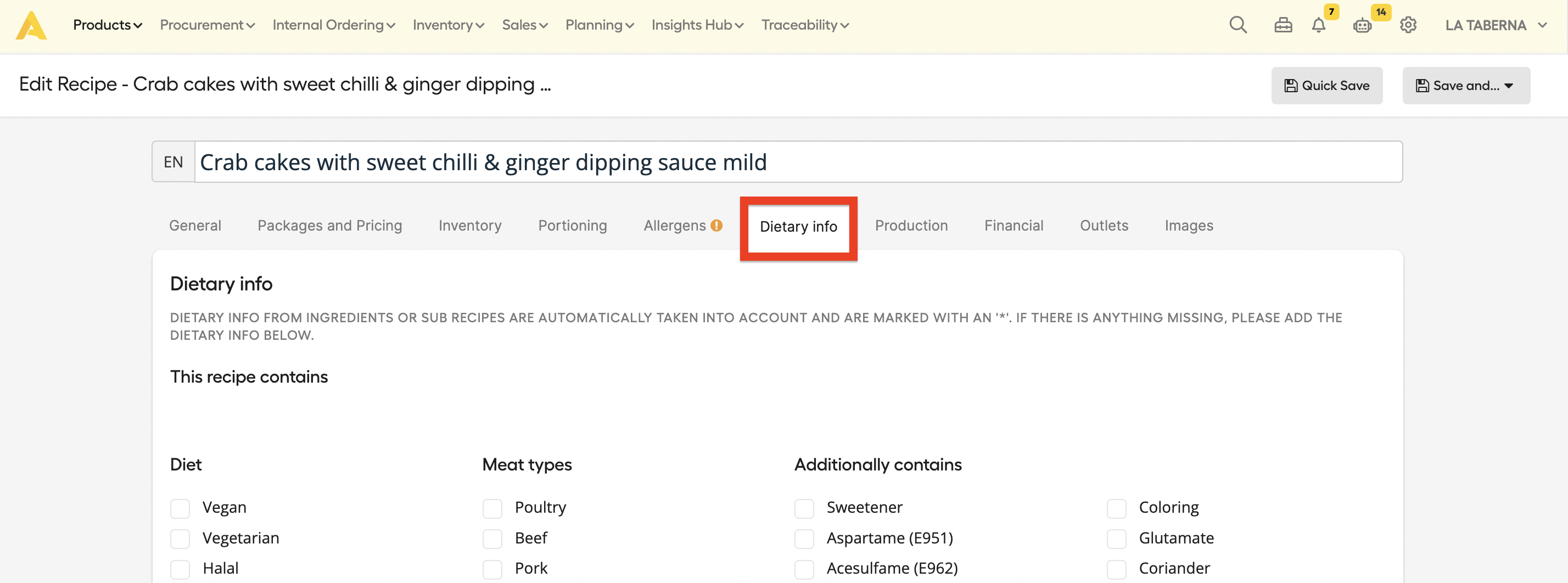
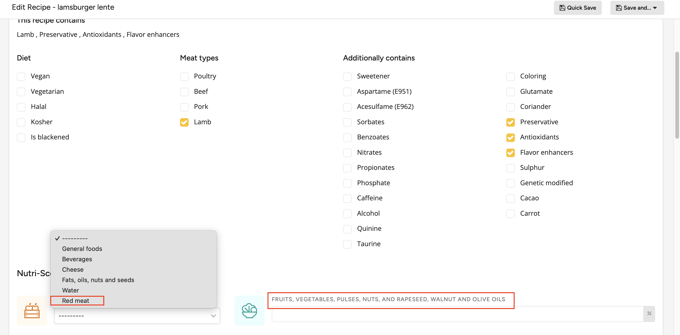
Then you have to enter what percentage of the total volume of the recipe consists of fruits, vegetables, legumes, nuts and rapeseed, walnut and olive oil.
Once you have entered this and you go back to the detail mode in the "Allergens and nutrition" tab, you will see the Nutri-Score for this recipe.
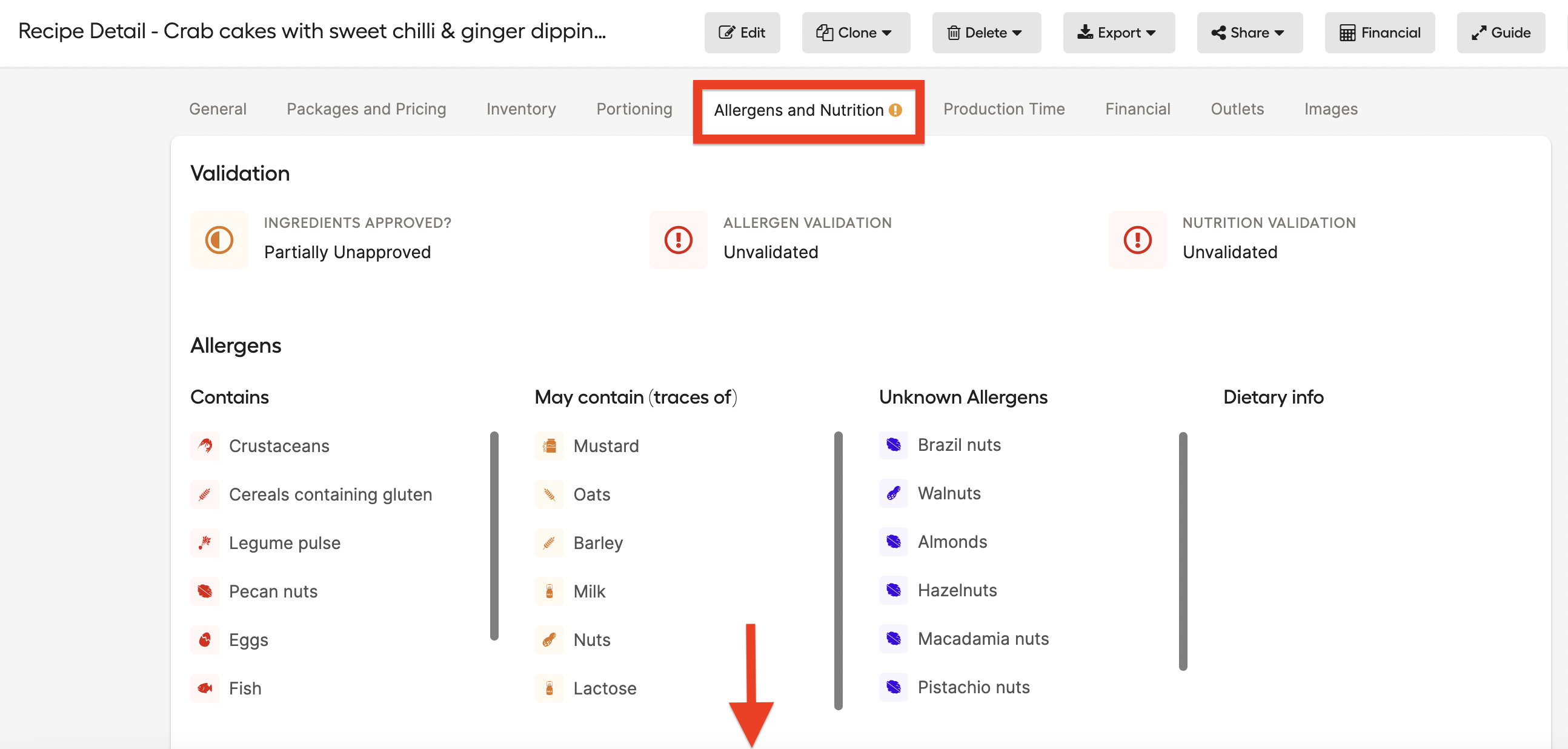
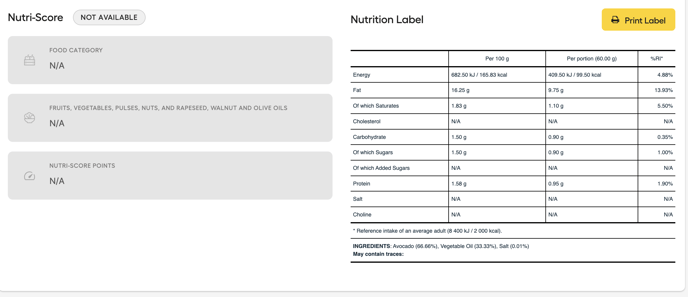
Once you have added the Nutri-Score, you can add it to the official EU nutrition label you can generate in Apicbase. Check out the article below to learn how.
Printing a nutrition label.