What is the difference between the interface and content language in Apicbase?
Apicbase has a lot of possibilities to let users work in their native language. This article gives an overview of the different possibilities.
There are two main language settings:
Interface language: This is the language you can set for your interface of the Apicbase software. The pages of the software will be translated into this language. At the moment you can choose between:- Český
- Deutsch
- English (UK)
- English (US)
- Español, français
- Magyar
- Netherlands
- suomi
- svenska
You can set both languages in your profile. In order to do so, go to the settings wheel and select "Your Profile".
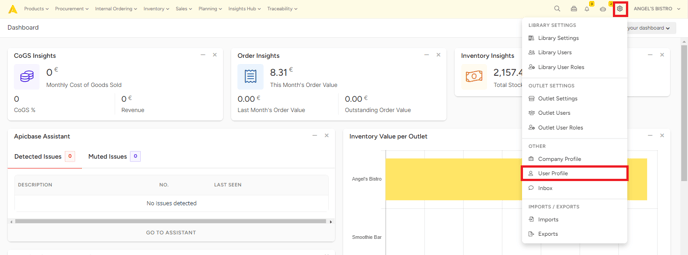
In the translations panel, you can select both the interface and the content language.
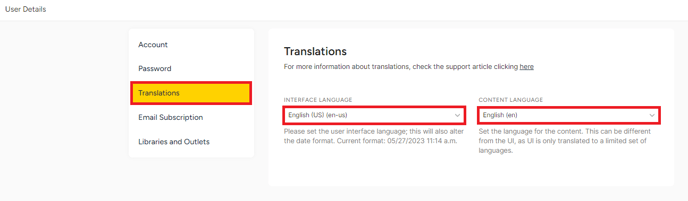
If you want to read up on adding translation for ingredients, read this article. More info on adding recipes translation you can find here.