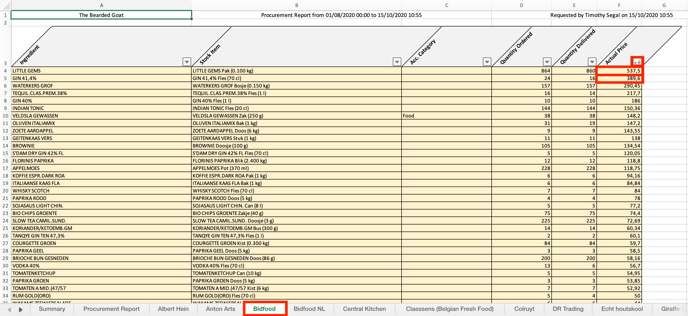Where does your money go? A large amount goes to ingredients, beverages... It is always interesting to know which are the items that cost you the most money. This article shows you how to get this info.
This information can be found in our procurement report. Read this article to freshen up your memory on our procurement report.
Generate a procurement report for a substantial period. You want to get enough data so that you can check a pattern in your sales data. At least for a month. Depending on the type of business you can for example generate a report per season, if you have seasonal menu's.
Open up the report and go to the second "Procurement" tab. The last Column F has the total paid price for each item (Actual Price). If you click the arrow next to the column nam you can filter descending to get the highest costing items on top.
In this example, I see that my highest costing item is "Heineken Fust" (a keg of Heineken). Because this is my most sold item, this is normal.
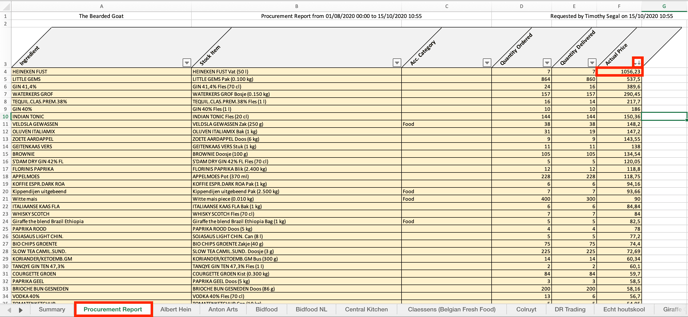
The next tabs are the same data but divided per supplier. Below I have the tab open for a specific supplier. I sort the price descending and notice that my most costly item are the "Little Gems" salad. This is a pretty big cost for this type of item. I could check where this item is used, if this item is wasted often and if this item could be replaced by a more economic substitute.