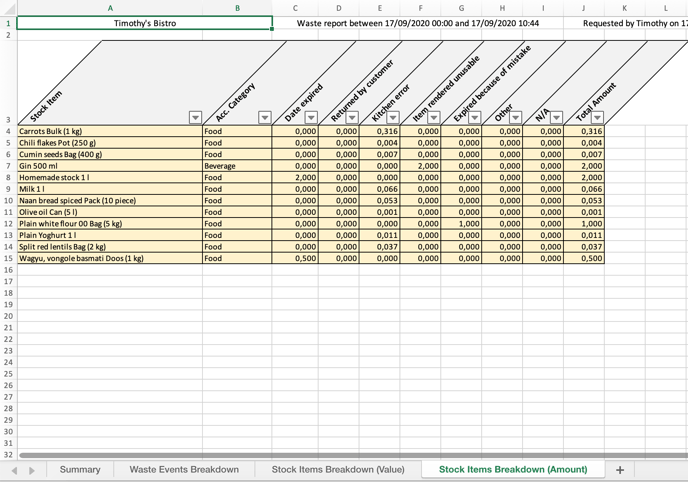How can I generate a waste report?
Every food business aims to minimize food waste. By registering food waste in Apicbase, you can have a perfect oversight of all the waste that your outlets generate. This article shows how to generate a report on this.
Follow these steps to generate the waste report:
- Click on "Inventory">"Waste".
- Select the outlet for which you want to generate the report.
- You'll get an oversight of all the waste events registered for this outlet.
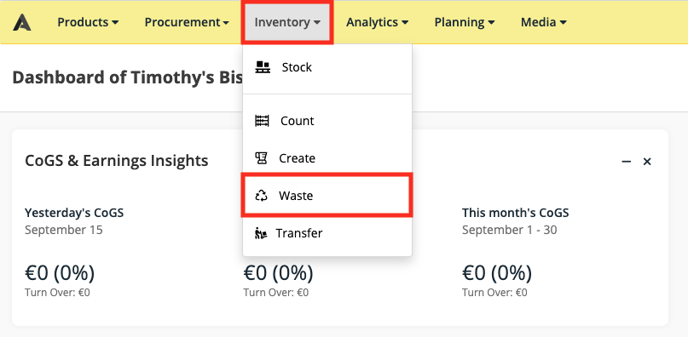
- Click on "Reports" and select "Over Period".
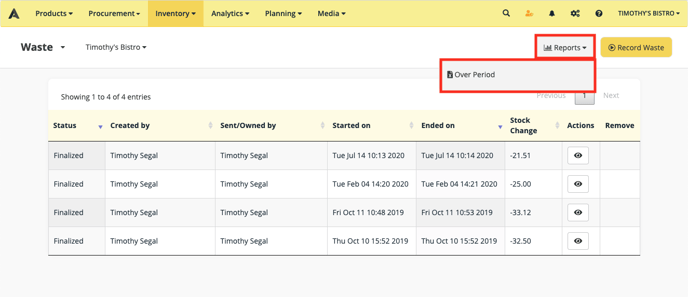
- Select the period for which you want to generate the report.
- Click on "Export" and select "Go to Exports".
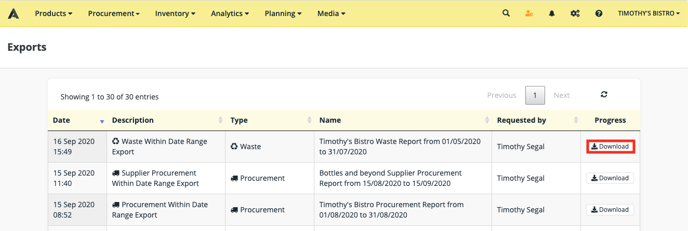
- The Report will be generated, click on "Download".
- Open the report in the Downloads folder of your computer.
- The "Summary" tab contains:
- Value of wasted items divided per waste category and accounting category.
- Total wasted value per waste category.
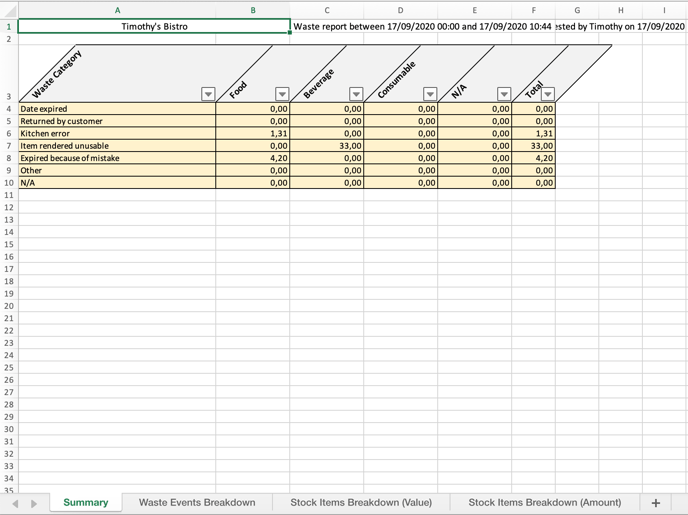
- Waste Event ID:
- Event date:
- Registered by: user that registered the event.
- Stock item that was wasted: the recipes/dishes that were wasted are broken up into the ingredients they contain.
- Accounting Category
- Waste Category
- Amount wasted
- Value of the wasted amount
- The "Waste Events Breakdown" contains for every wasted item:
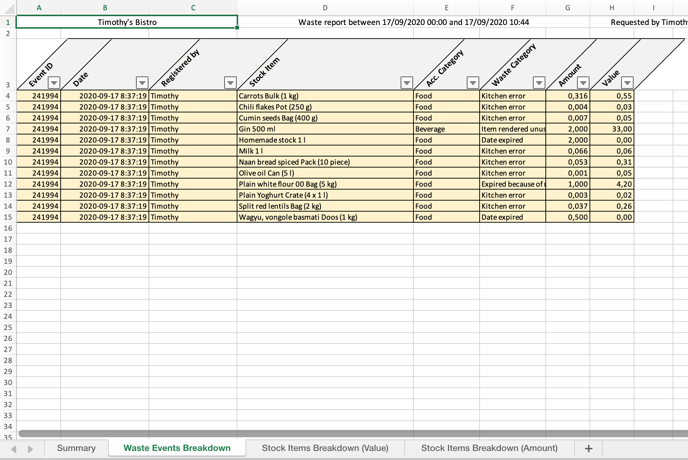
- The "Stock Items Breakdown" contains for every wasted item the value divided per waste category
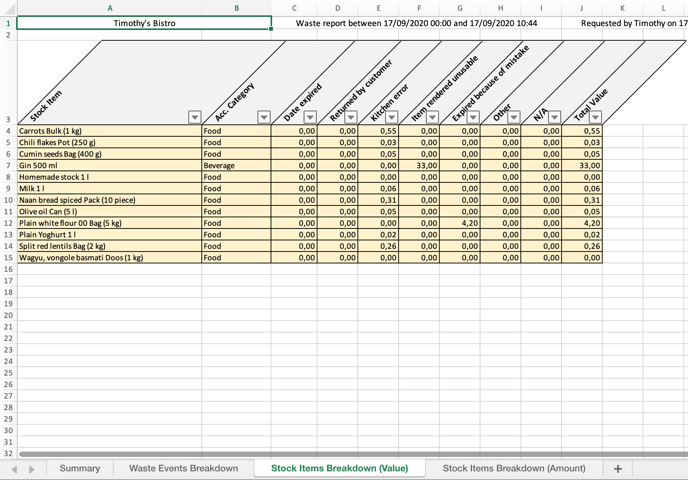
- The "Stock Items Breakdown" contains the quantity of every wasted item divided per waste category.