How to provide an overview of Imports in Apicbase?
There might be a lot of imported Excel sheets in the product module that were probably uploaded to Apicbase. Now these imports can be managed and viewed solum by their type ( Ingredient, Recipe, Package, Translation Names)
Finding your right list of imported products:
- Go to settings
- click on Imports - a new tab will load and the list of "products" and a lost of "others" will be visible
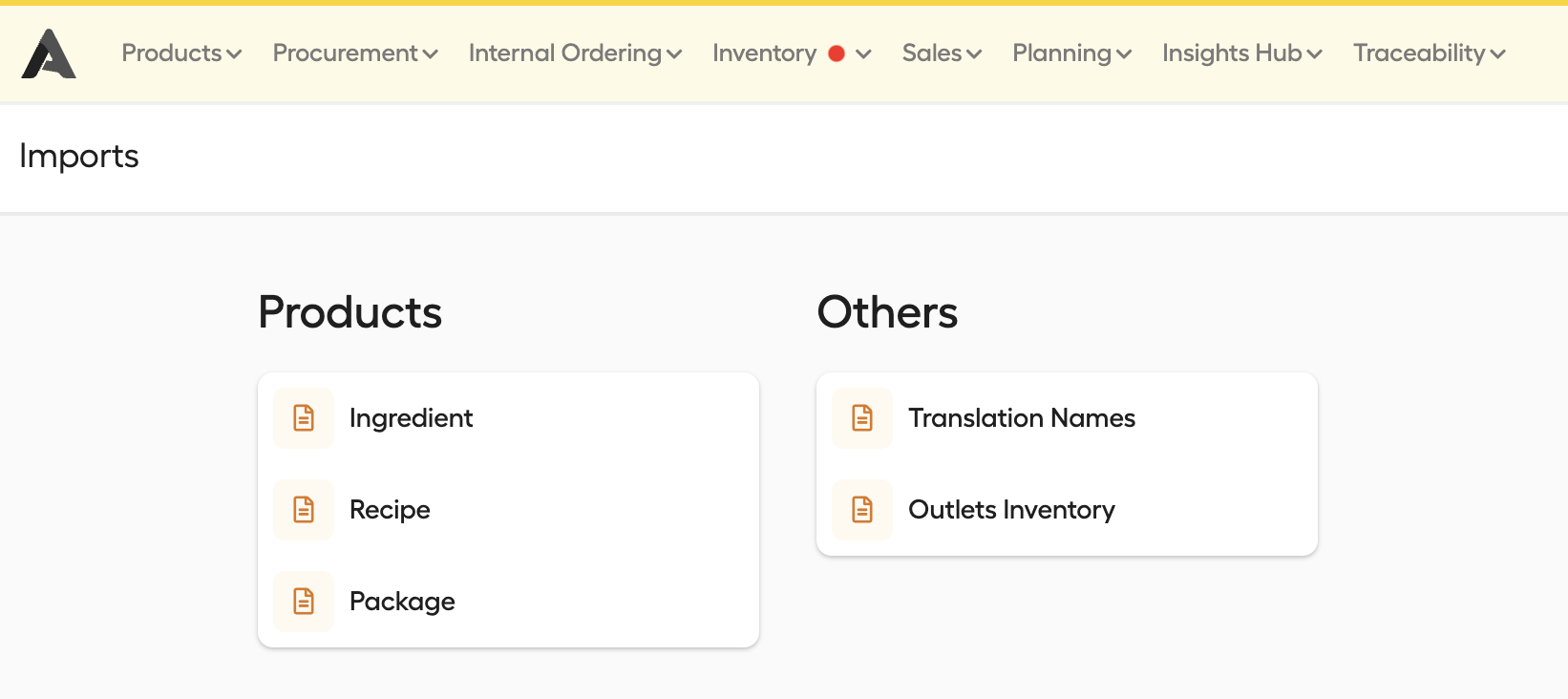
- Choose the list of imports you would like to see
- Lets say we would like to see the list of imports from Ingredient
- A list of only imported ingredients should appear- as shown down below
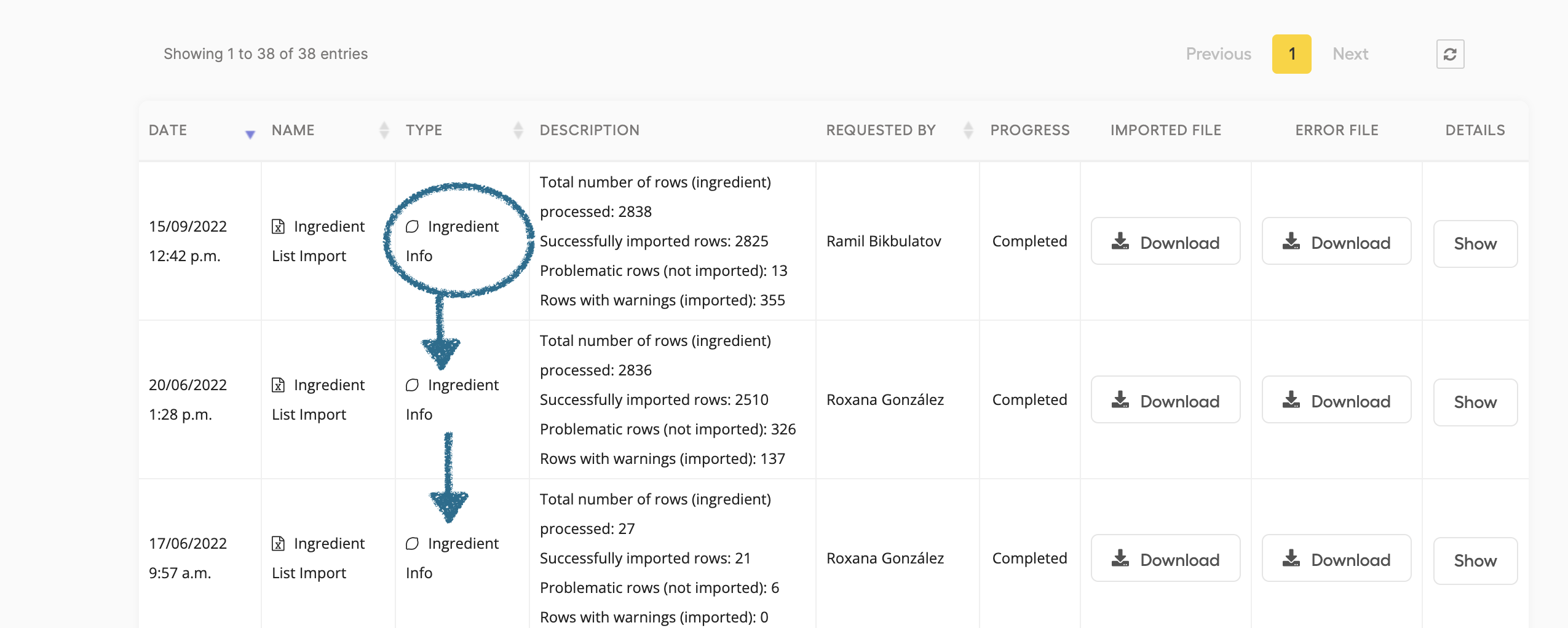
If you want to learn more about import the following articles might interest you:
Import Ingredients through Excel
Importing packages and pricing using the package import file