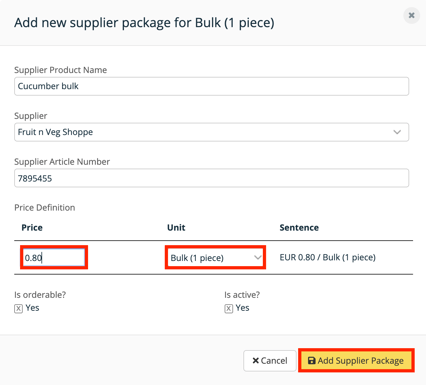Filling out ingredients for food cost
Calculating foodcost is one of the top functionalities in Apicbase. In order to calculate accurate foodcost correctly, you need to fill in the pricing info on the ingredients packages correctly. This article shows you how.
- Pricing: make sure to fill out the price for the complete package you order or per unit. It should correspond to the amount (excl. VAT) that you see on your supplier invoice.
- Size & Package information: This should correspond to the "Pricing" you filled out. If the package contains multiple pieces (e.g. sub-packages or singular pieces) ad the base package first. Read this article on adding package and pricing information for an example of this.
Some examples:
- Beef which you buy at EUR 20 per kg (and which you will only use in grams in recipes) in the supplier package fill in:
- Fill out "20" in the "Price" field.
- Select "kg" in the "Unit" field.
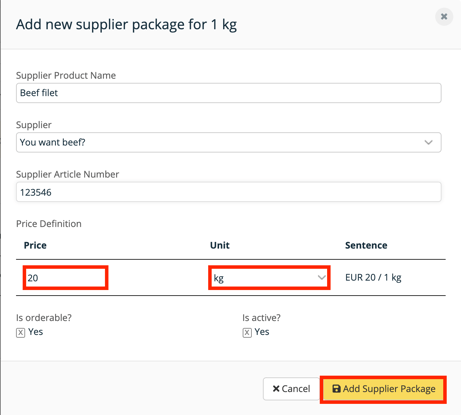
- Leaf Spinach which you buy at EUR 15 for a box containing 30 bags of 150 grams of Leaf Spinach:
- For this example we first created a package of 150g of spinach. Then we created a package of 30x150g.
- Create a supplier package for the 30x150g.
- Fill out "15" in the "Price" field.
- Select "30x150g" in the "unit" field.
- Click on "Add Supplier Package".
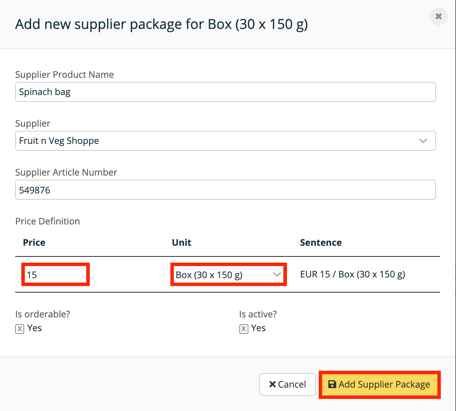
- Last example is an ingredient that we have added a package for with the "piece" unit. (We advise to use mass van volume units (grams, liters,...) as much as possible) In this example we order cucumbers by the piece and we pay €0,80 per cucumber.
- We create a package for 1 piece.
- We create a supplier package for this.
-
- Fill out "0.80" in the "Price" field.
- Select "1 piece" in the "unit" field.
- Click on "Add Supplier Package".