What type of waste caused the most loss in a certain period?
Looking for an answer to this very important question? In this article, we show you where to find the report.
💡Read this article to discover how to register waste in your kitchen.
First, go to the Inventory module and click on "Waste" in the dropdown.
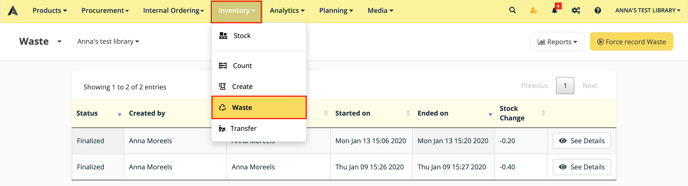
Then, click on the button "Reports" to generate a report. A pop-up will open in which you can select a period.
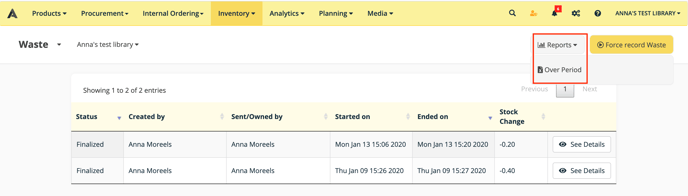
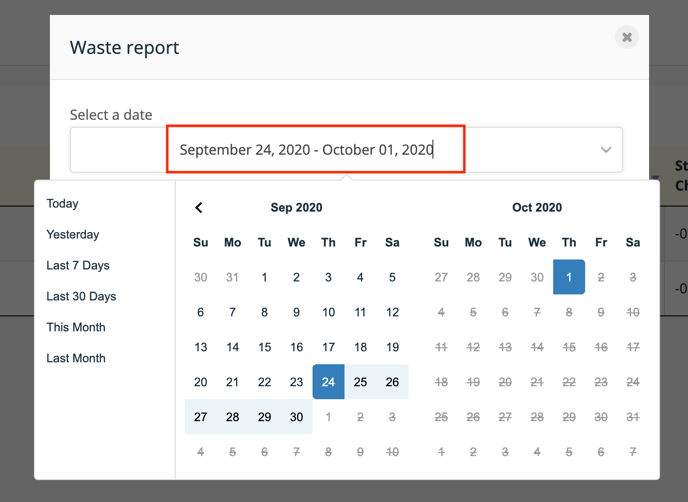
You'll be navigated to the "Exports"-page, where you can download the report as an Excel file. This file is broken down in four tabs.
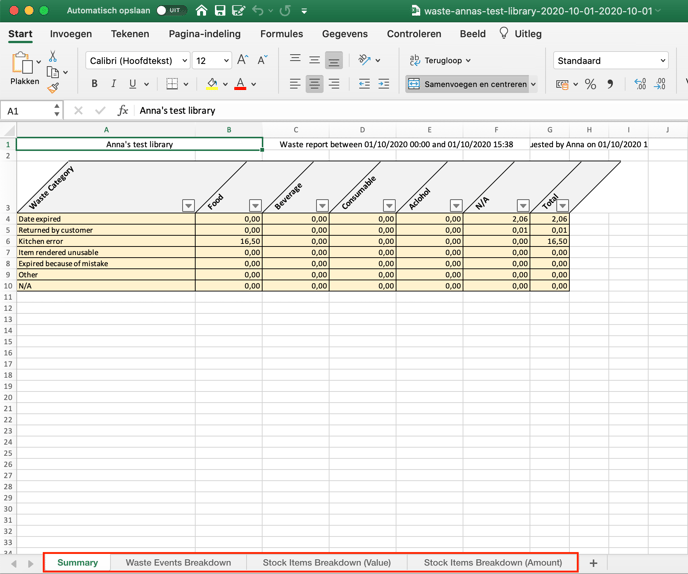
1. Summary
In the first tab, you'll find a summary of the different waste categories and the reasons why they were wasted. In the last column, you'll find the total amount of waste per reason.
2. Waste Events breakdown
This tab gives you an overview of all the waste events within the period you've selected.
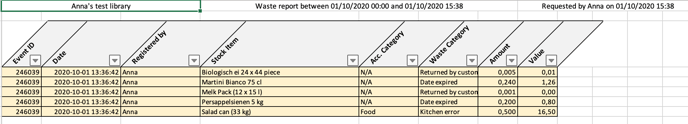
3. Stock Items Breakdown (Value)
The third tab is a breakdown of all the items wasted within the selected period, the reasons why they are wasted and their total value.
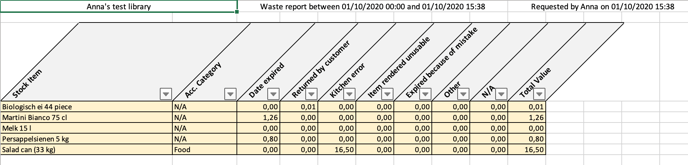
4. Stock Items Breakdown (Amount)
The fourth tab again is similar to the third: an overview of all wasted items, with their total amount wasted.
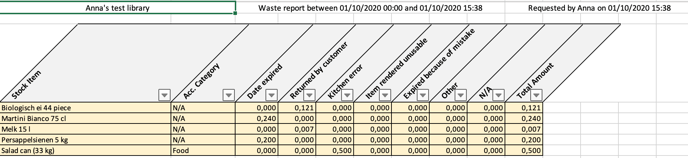
🔎So, to answer the question 'What type of waste caused the most loss in a certain period?':
- Take a look at the categories of reasons why items where wasted. Was it mainly because of kitchen errors, or because of expirations dates? Are items often returned by customers? This is information from which you can draw important conclusions.
- Take a look at the accounting categories of your wasted items. Where these mainly food or beverage items? This is valuable information that might help you to get you more insights.