How to manage allergen verification permissions
Apicbase has some very powerful features for allergen management. It is key however that the allergen information in your library is perfect. This article shows you how to give permissions to verify allergen data to users.
If you want to learn more about how to manage allergen information, please read this article.
Allergen verification is a library user permission in Apicbase. If you want to learn more about adding users and managing permissions, click here.
- Go to the "Library user Roles" page in your settings.
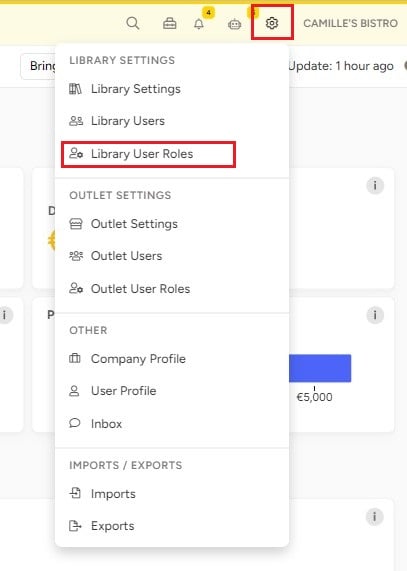
- Add a new User Role if the user does not exist.
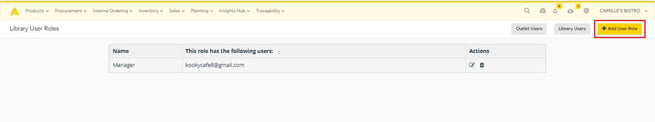
- Click on the edit button if you want to change the permission of an existing user.
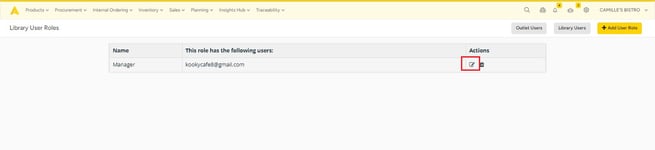
- Check the "Ingredient Verification" checkbox.
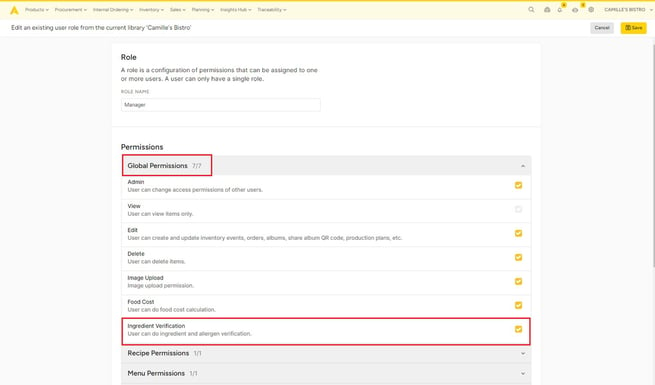
- Click on "save".
- This user will now be able to verify ingredient information.