How to install the barcode scanner app?
The barcode scanner app is available for iOS and Android users. Follow the steps below to install the app.
Install the app
To install the app, scan the QR code with your phone. You can choose between the Play Store (Android) and the App Store (iOS). Choose the right option and click on install. The app will then be downloaded on your phone.

If you are reading this on your phone, you can click the following links to install the app:
Login on the app
Once installed, login in with your Apicbase credentials.
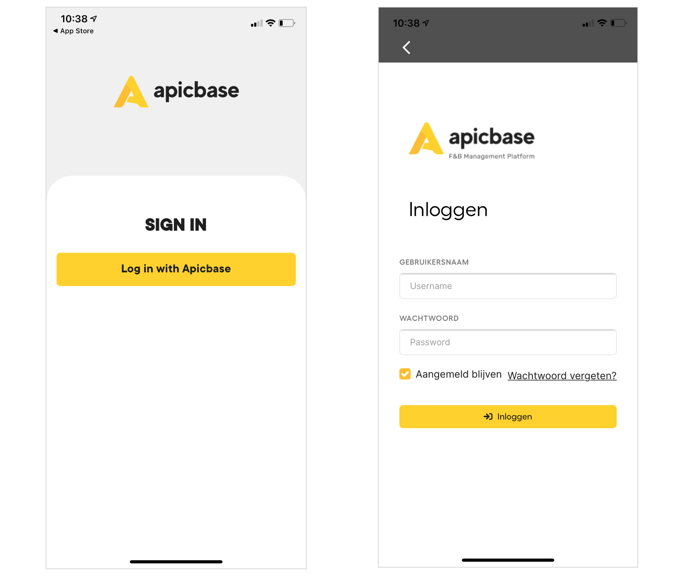 You are now ready to use the application.
You are now ready to use the application.