How can I change the prices of ingredients?
Ingredient prices fluctuate and therefore Apicbase allows you to change prices quite easily in your library. Do you need to update the prices of your ingredient packages? Then follow the steps in this article.
First things first: did you already import your packages and pricing? If not, then we redirect you to this article. If you already did import and your library is all set, but you need to change the prices of your packages, then follow the steps below.
There are two ways to this:
1. Manually (one-by-one)
If you only need to change a few prices, then this method is fine. In case you need to change the prices of a lot of packages, we suggest you use the method we explain below in part 2.
- First, go to your ingredient list and by clicking on "Products" and selecting "Ingredients".
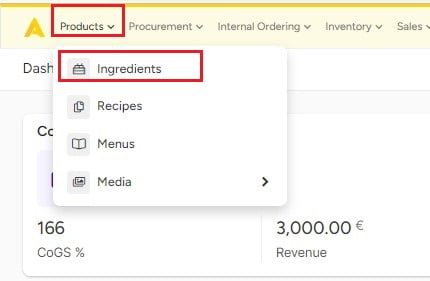
- In the ingredient list, click on the "Edit" button to the right of the ingredient that needs a price update.
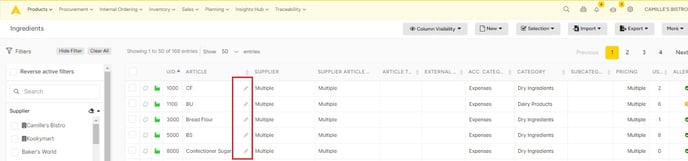
- Then, click on the "Package and Pricing" tab select the drop-down arrow and on the "Edit"-button under Suppliers and Pricing.
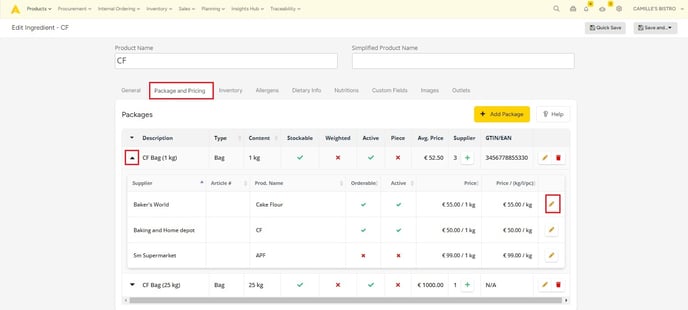
- Now, fill in the new pricing information and click on "Update Supplier Package".
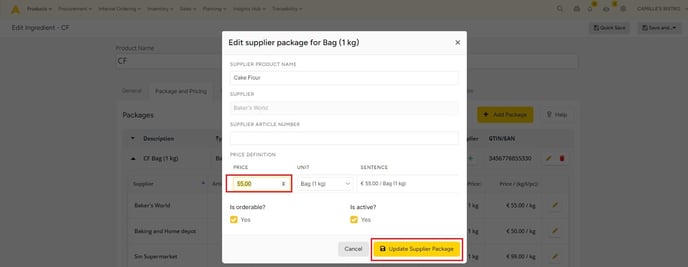
2. Through Excel (in bulk)
If you want to change the prices of all (or a selection) of your ingredients, you can do this by importing the Excel-file.
💡Read here how to export only a selection of packages.
- You can do this by going to your ingredient list under "Products" and clicking on "Import" and "Ingredients packages".
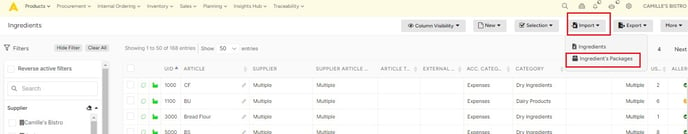
- Here, you can download the file and pop-up message that the file is already in the export file.
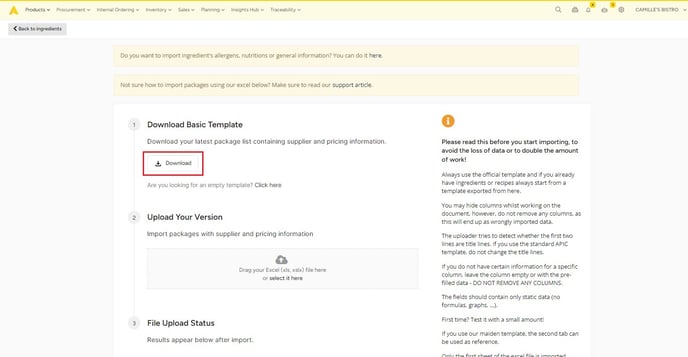
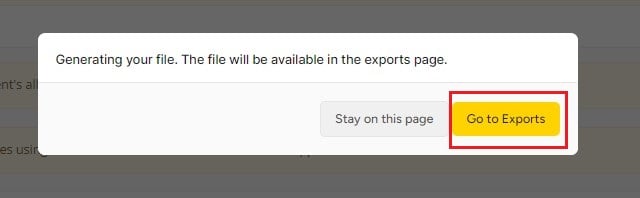
- Once you click the export you will be redirected to the export file section and select download.
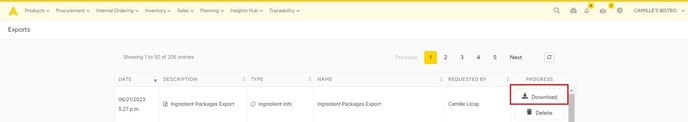
- In the Excel-file you can edit the prices in the column "price" if the price you entered applies for the whole package, you put a "1" at "price per pack". If this is not the case, enter "0", and the unit in the price per unit column. Eg. kg,l,g...
![]()
- When you're done editing the prices, save the Excel-file and upload it to Apicbase. The prices will be visible when the upload is done.
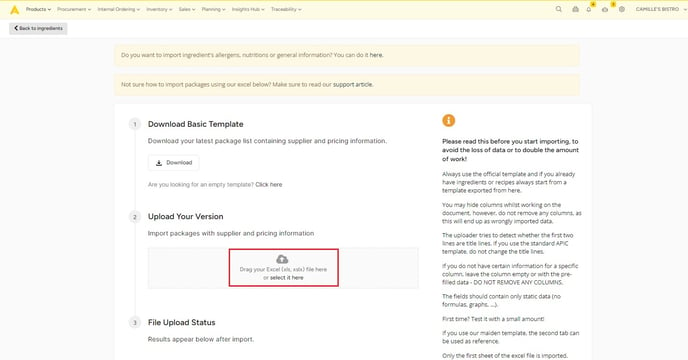
Tip: If you want to refresh your memory on filling in the Package and Supplier file, read this article.
When you order your ingredients through Apicbase, you register the paid price of the ingredients in your orders. If you change a price when receiving an order, it is automatically updated in Apicbase, unless you uncheck the box next to this ingredient. If you want to read up on receiving orders you can do so in this article.