How to edit selected menus in bulk?
This article will show you how you can select several menus in Apicbase and edit their details, such as period of activity, in bulk.
1. In order to edit several recipes at the same time, we first need to select them. Go to "Products" > Menus.
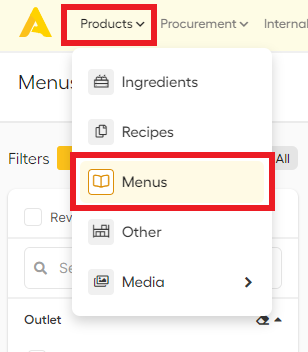
Make sure your view is set to "List View" in the top right corner. If this is not the case you will not be able to select multiple menus.
2. Once you have selected multiple menus by using the checkboxes on the left side of the screen, you go to "Selection" > "Edit Selected Items". 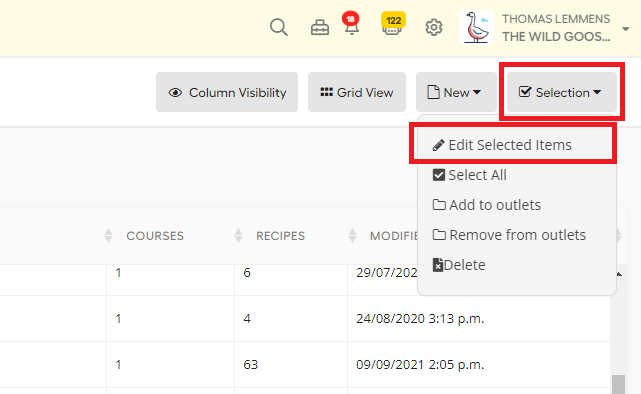
3. A window will pop up. This will allow you to edit the following things:
- Activity Period
- Time of Serving
- Description
- Customer
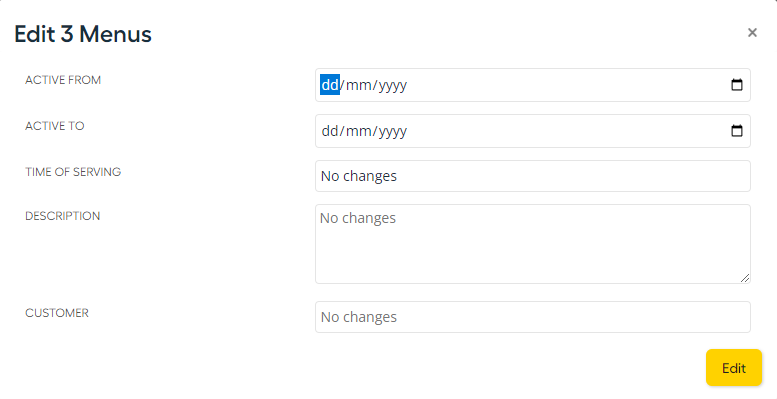
4. Once you are done editing, you can save your changes by selecting the "Edit" Button.