How can I reset my Apicbase Studio account?
If you use an Apicbase studio with built-in camera, you have a separate account to connect the studio to your Apicbase library. This article shows you how you can reset the password for the Studio Account.
If you have an Apicbase studio that has no built in camera, but where you use your own device to take pictures, you can reset you password in the login page as with any user profile.
The studio account is not the same as your user account you use to login to the Apicbase software. The studio account has to be used to connect your studio to your Apicase library where you can check the pictures you have taken. If you want to learn more on connecting your studio, check our video's here.
To reset the password for the studio account, follow these steps:
- Click the settings wheel and click on either "Library users" or "Outlet users".
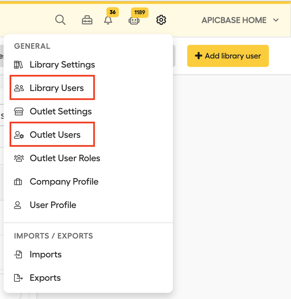
- In the upper righthand corner, you can click the button that says "Studio Users".
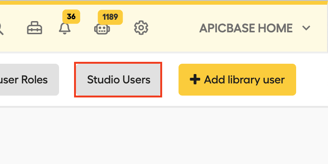
- Here you'll get an overview of the Studio accounts linked to this library. In most cases there will just be one Studio account per library.
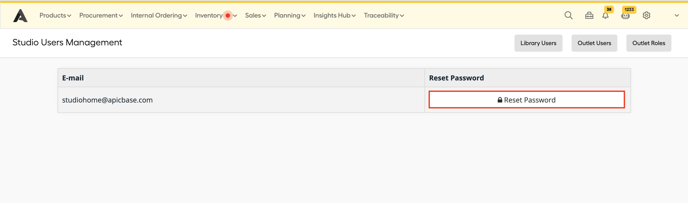
- Just click on "Reset Password" and you'll get the following popup.
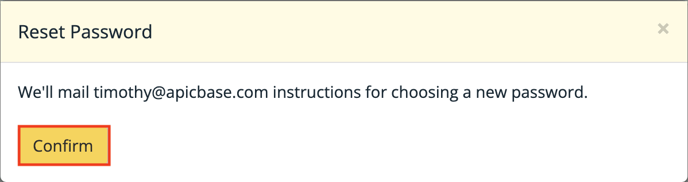
- You will receive an email on the address linked to the account you're using in the software with instructions to reset the password.