Reset your password
It might happen that you forget your password to login to apicbase.com and that's no problem.
To reset your password, follow these simple steps:
- Enter the email address you used to log in Apicbase and select 'Forgot Password'.
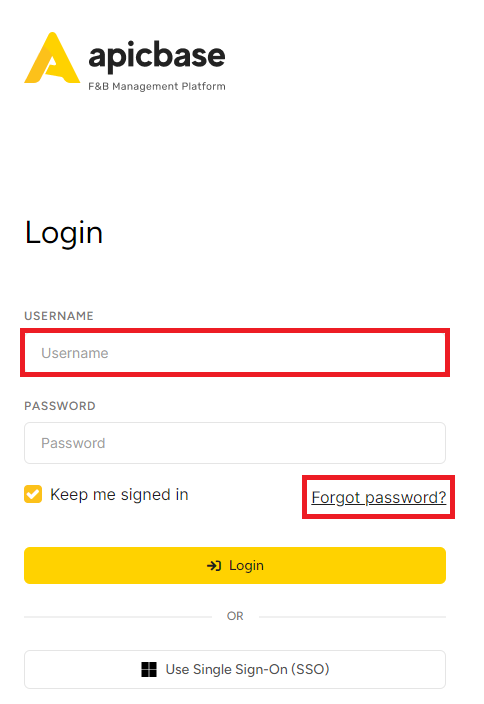
- Re-enter your email address and then click on 'Reset Password'.
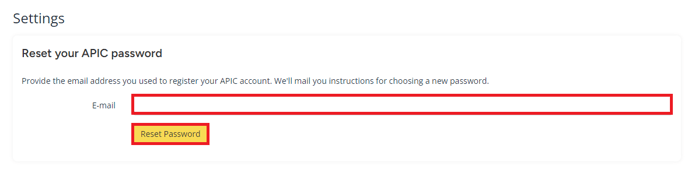
- Once done, a notification will appear instructing you to check your email for the reset instructions.
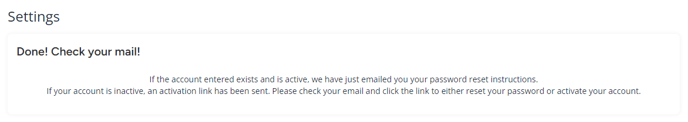
- Go to your inbox and select the email you just received from Apicbase. Click 'RESET YOUR PASSWORD' in the email.
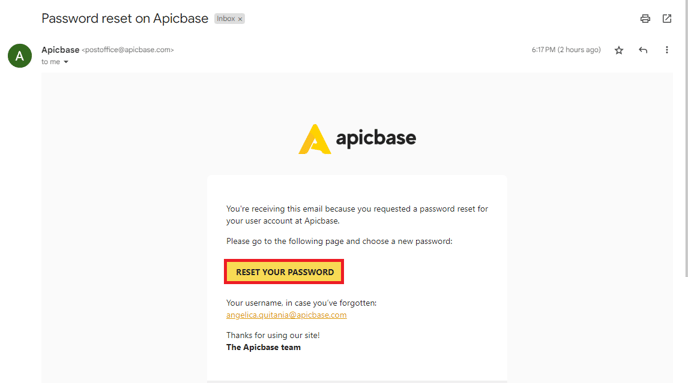
- Create a new password then select 'Confirm new password'.
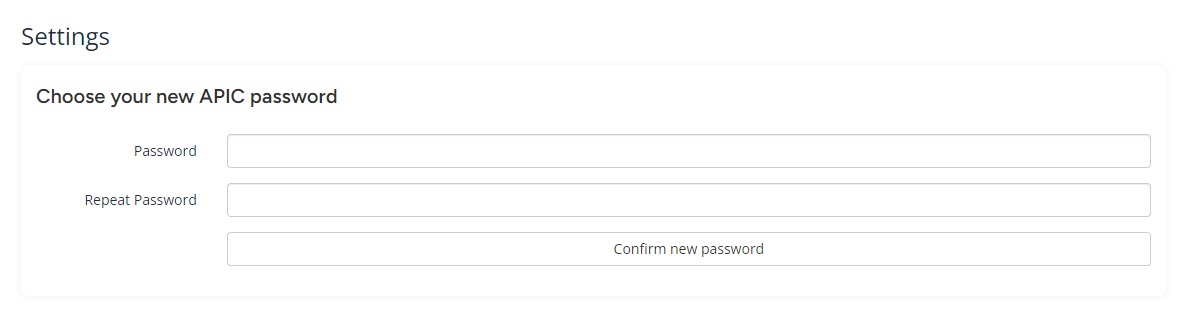
You're good to go!