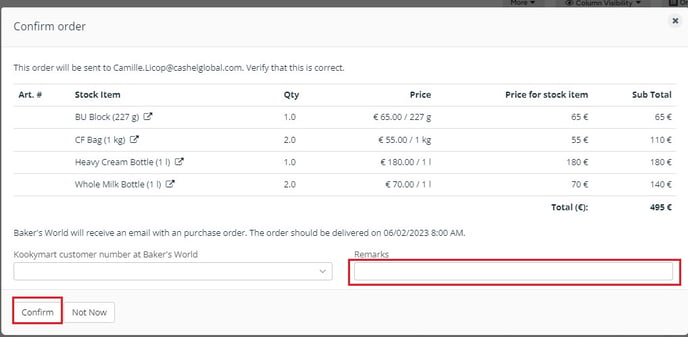Continue an unfinished order
This article discusses the concept of continuing unfinished order. Unfinished order is a pending transaction that requires completion that appears that the order was not fully processed or finalized.
Click here to learn how to place an order in Apicbase.
To continue an unfinished order, follow the steps below:
- Go to Procurement > Open Orders
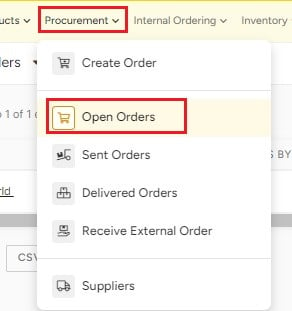
- Choose the Outlet to continue the unfinished order.
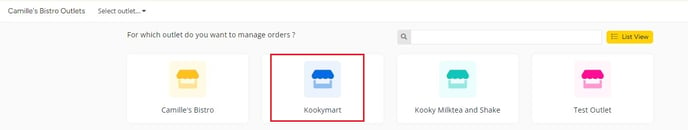
- Select Continue

- If you click on the supplier's name or the name of the person who was placing the order, an overview of the order will appear in the right column.
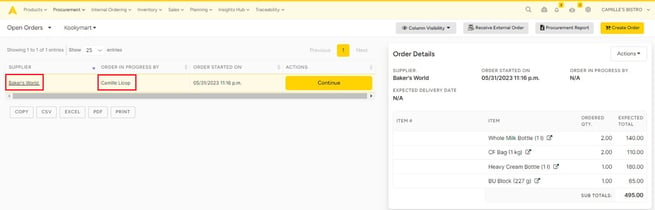
- By clicking "Continue", you can see the overview of the items.

- To hide the overview you can click "Your shopping cart"
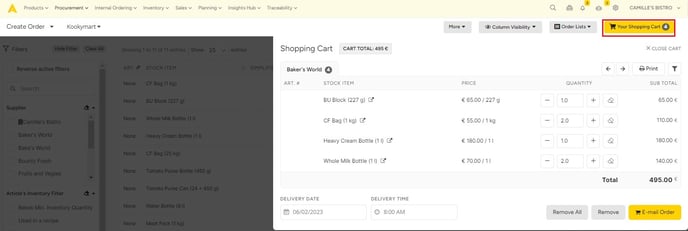
- You can add extra items or edit the qty to the order before you send it to the supplier.
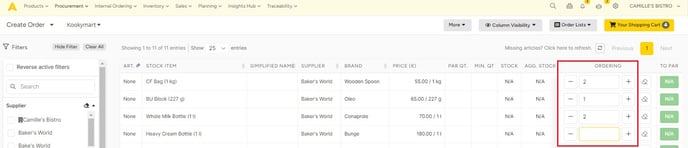
Note: Before sending an order check the overview of the order and check if all is correct before sending it to the supplier.
- Sending an order to the supplier. Go to Your Shopping Cart > Check the delivery date and delivery time> Email Order
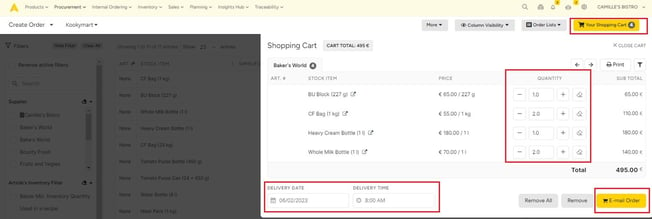
- Check the qty and items if all are correct you can also add remarks and Confirm