How can I calculate my inventory turnover?
Your Inventory Turnover Ratio (ITR) is an important metric to optimize your food cost and maximize profit. Apicbase helps you by giving you the necessary numbers to calculate your ITR.
Having stock sitting too long on your shelves is very costly. You can do better things with your money. Your ITR can help you determine if you are selling your inventory too fast, or too slow. If you want to read more about stock turnover, check our blogpost on it.
inventory turnover ratio (ITR) = Cost of Goods Sold/Average inventory
- Costs of Goods Sold
Your Cost of Goods Sold can be found in the stock report. If you want to read up on our stock report, check our support article on it.
So go to our "Inventory module" and generate a "Stock report between two dates or counts" for a substantial period. We suggest at least a month. But a half year or even a year is better. For this example, we take the month of September
Go to the "Detailed Stock Report" tab of the stock report you have generated. To get the CoGs you will have to use a SUM-function in Excel. Go to the cell under the last entry in the H column and click on it. Add a sum function for all the entries in the H column above this cell not including the column header. This sum gives you the CoGS for this period. In the inventory module of course the sold column has "-" before it because you are depleting the stock, but for this formula, you have to make this positive.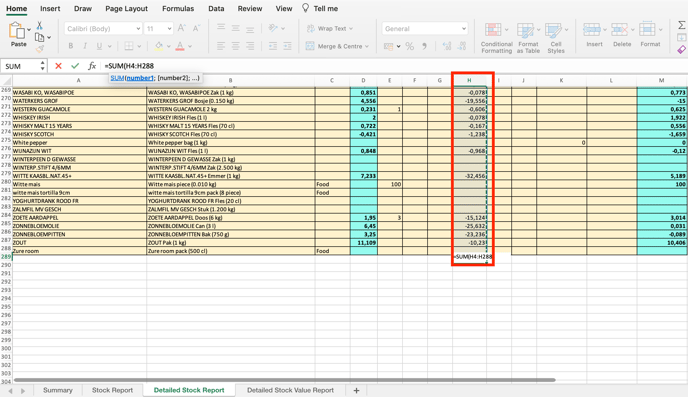
- In this example the CoGS = €26.250,05
- Average inventory
Average inventory = Opening stock value + Closing stock value / 2
You can find the beginning inventory in the first "Summary" tab of the stock report.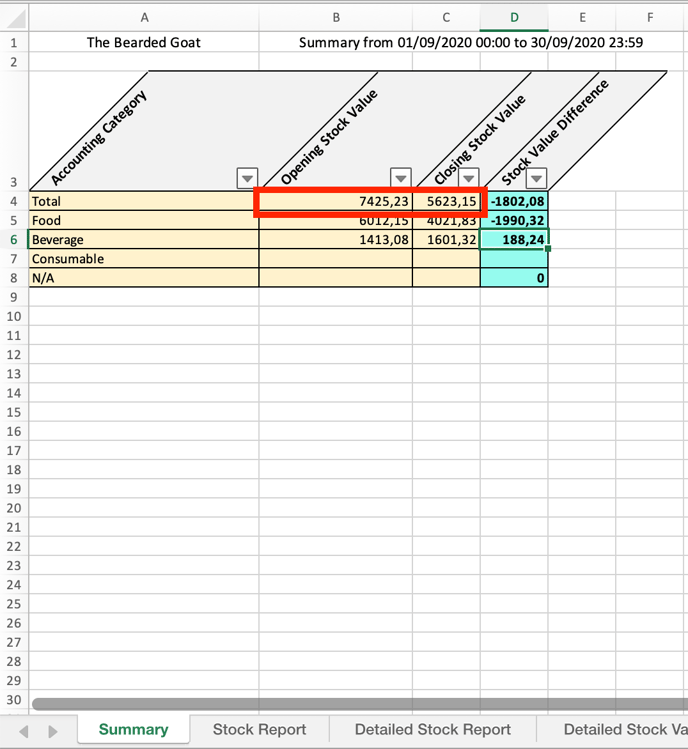
The ITR in our example is:
€26.250,05/€6524,19 = 4,03
This is a good monthly ITR for a restaurant. It means that the restaurant completely sells out its food stock 4 times in a month. The average industry standard is between 4 and 8. Our ITR is pretty low, based on these averages.
If your ITR is too high, this might indicate that you frequently run out of ingredients. However, if your ITR is too low (below four), this is a sign that you’re carrying excessive stock that will spoil and drive up your food cost.
You can also use your Sales instead of your CoGS to calculate your ITR. You can find your sales in the Sales analytics module. Generate the data for the period you want to calculate the ITR for. You will find the Sales (Revenue) in the "Results" panel.
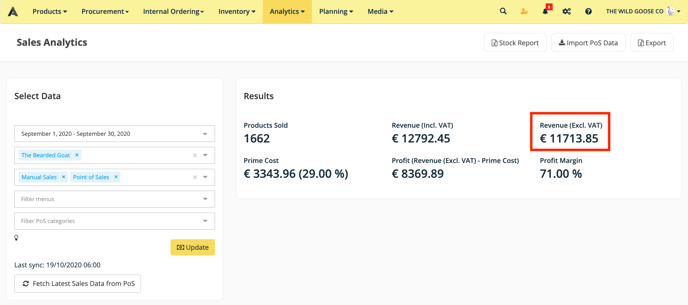
If you want to learn more on ITR, read this article.