Why can't I upload pictures from my iPhone to Apicbase?
In this article, you will get to know why you cannot upload pictures from your iPhone to Apicbase.
Apple has created its own format, the .HAIC, format. This is generally set as the standard format on your iPhone. Unfortunately, Apicbase does not support this format when you upload a picture from your iPhone to Apicbase.
This is however easily changed in your iPhone setting so that you save your pictures you've taken with your iPhone in a supported format for Apicbase.
To do this use the following instructions:
- Go to 'Setting'
- Select 'Camera'
- Click on 'Formats'
- Now choose the option 'Most Compatible'
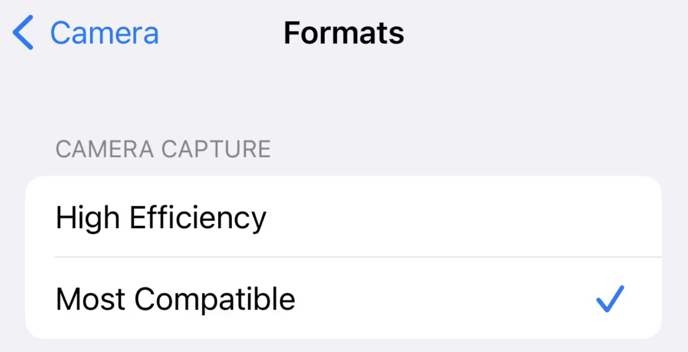
Now you will be able to upload the pictures you have taken with your iPhone.