What should I do when an order e-mail is not received by a supplier?
When an order is not sent via e-mail to a supplier, you get an e-mail alert. This article shows you what to do if this happens.
Table of Content
1. One e-mail address failed
2. All e-mail addresses failed
3. Status Unknown
4. Temporarily Failed
5. Sending Order Manually
When the order e-mail that is sent to a supplier bounces (is not delivered), Apicbase will send an e-mail to inform the person who has placed the order, as well as the procurement responsible for that outlet.
Common reasons for hard bounces of emails are invalid email addresses, the email server no longer exists, misspelled domain names or intended recipient addresses, etc.
Please check the different types of problems below:
Only one e-mail address failed, the others succeeded
In this case, the order was sent out to two different e-mail addresses, and only one of them has bounced. In this case, you might just need to change or remove the address that couldn't receive the e-mail. In this article, you can read how to change this email address: Change supplier information.
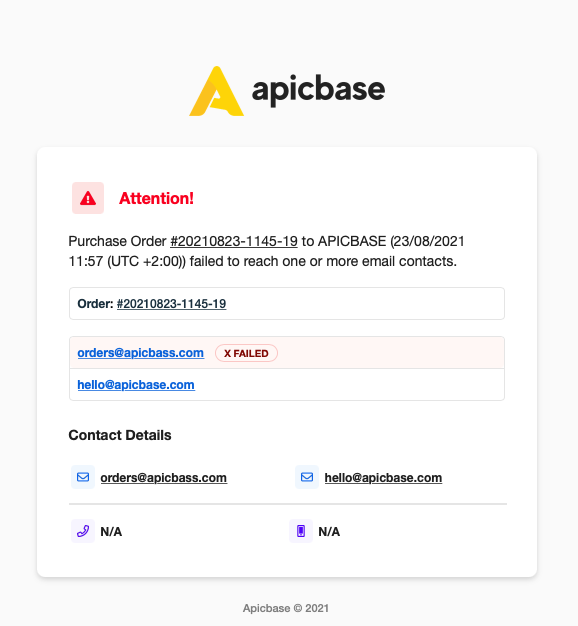
All email addresses failed
In the screenshot below, the order was only sent out to 1 e-mail address of your supplier, and it couldn't be delivered. In this case, you should act.
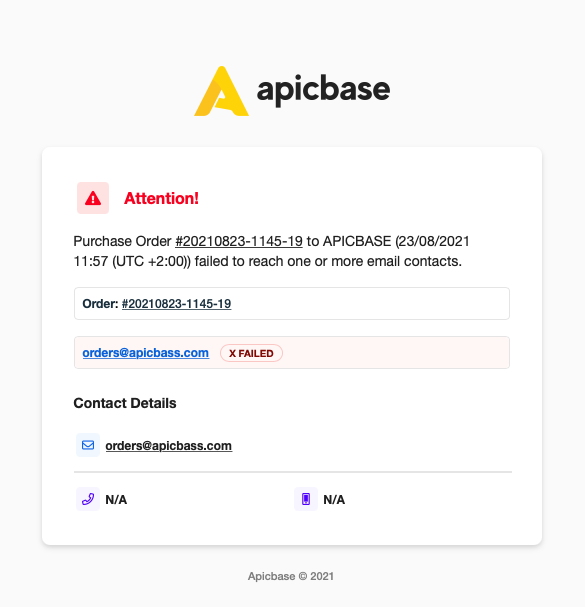
First of all, please make sure that the e-mail address you added to your supplier settings is correct. If you are certain that this is a correct and working e-mail address, you should contact your supplier first. As they have not received this order through Apicbase, it is important that they are aware of this so they can still deliver your order.
If you have verified with your supplier that they haven't changed their address or they don't have any server issues on their side, please contact support@apicbase.com, so we can investigate the reason for the bounce.
The status is unknown
In the screenshot below, the order was sent to 3 e-mail addresses.
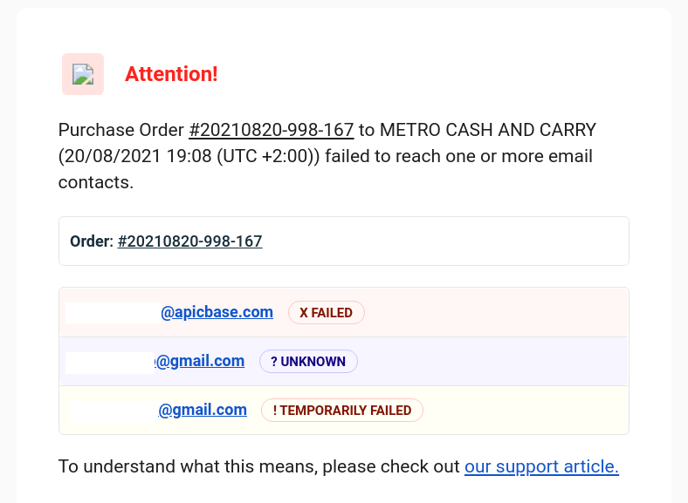
The e-mail address gets status "unknown" if we do not receive any confirmation from our email server in the first 30 minutes after sending out the order. This means that we did not get a confirmation of whether or not the email was successfully delivered. In this case, please contact your supplier to check if they received the order. If they did receive the order, then you do not need to do anything else. If they did not receive the order, then please reach out to support@apicbase.com so we can investigate in depth what happened.
The status is temporarily failed
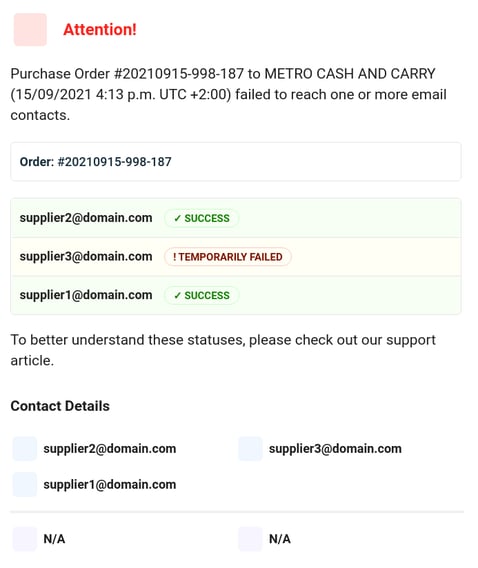 On the screenshot above, you can also see that one of the email addresses has the status "temporarily failed". This means that the order could not be delivered yet, but we are still trying to deliver the order. We try until we get a definite status, this status can either be successful or failed. In case it is successful, you will receive another update e-mail once the e-mail has reached your supplier. If you didn't receive this e-mail (screenshot below), it's best to contact your supplier to make sure you still receive your order.
On the screenshot above, you can also see that one of the email addresses has the status "temporarily failed". This means that the order could not be delivered yet, but we are still trying to deliver the order. We try until we get a definite status, this status can either be successful or failed. In case it is successful, you will receive another update e-mail once the e-mail has reached your supplier. If you didn't receive this e-mail (screenshot below), it's best to contact your supplier to make sure you still receive your order.
.png?width=537&name=image%20(2).png)
How to send an order manually?
When automatic sending fails, you can send the order manually using the pre-generated email template.
-
Click Send manually to supplier next to the order.
-
A pop-up will appear showing:
-
The order link (URL to view the order online).
-
A pre-filled email template with subject and body text.
-
-
Copy the email body and paste it into your preferred mail client.
-
Send it to the supplier’s email address.
Preview:

