How can I set minimum Purchase Amounts?
Some suppliers choose to make use of a minimum purchase amount, for environmental or logistical reasons. It is possible to register this amount in Apicbase.
This functionality will not block orders below the minimum order amount which you've set, the software will only warn you that you haven't reached the minimum purchase amount.
- Under the "Procurement" module, click "Suppliers".
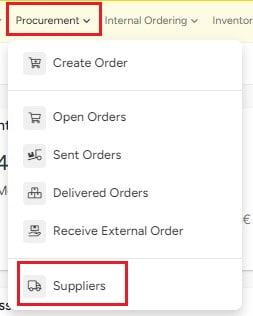
- Select the supplier for which you want to input the minimum purchase order "OPEN"
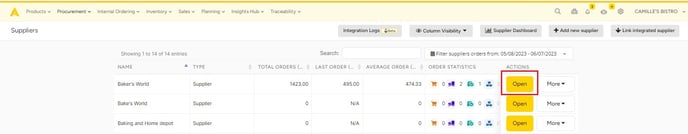
- "Outlet Ordering Details" then, click the supplier for whom you would like to set a minimum purchase amount.
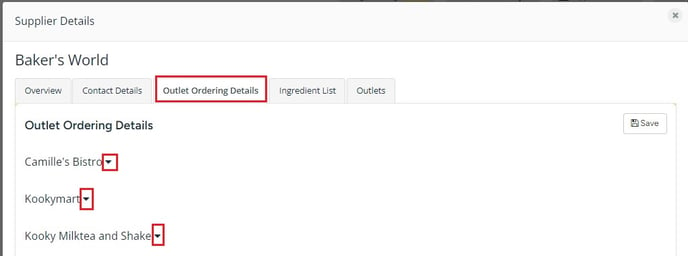
- Drop down the arrow and input the minimum purchase amount example 1000.00 and Click 'Save'.
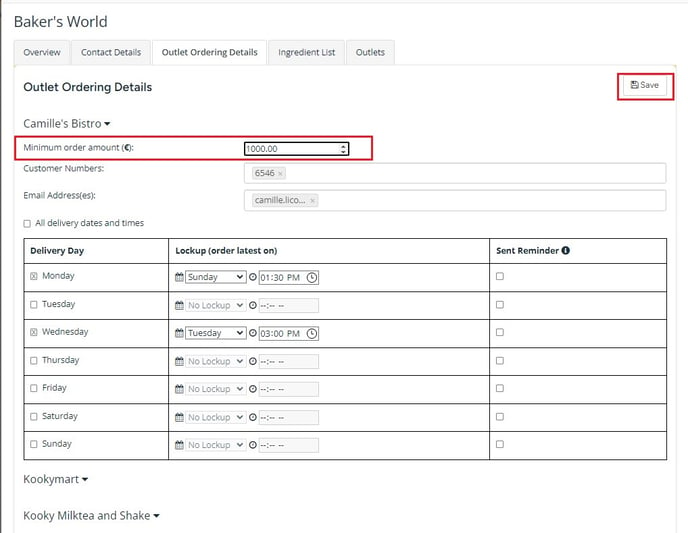
- From now on, if you place an order below the minimum amount, you will get the following warning:
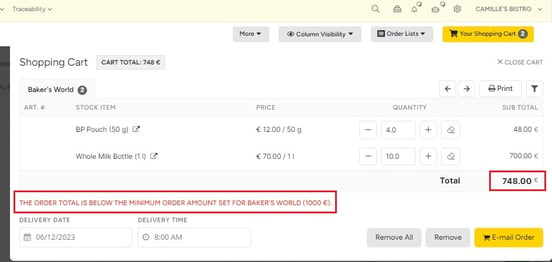
If you want to learn more about setting other delivery details, click here.