How can I keep your main photo grid clean? (by hiding images in albums)
To keep your main photos page tidy and well managed, it is possible to remove the pictures that are already in one or more albums from the main photos page. This article show you how.
To do so, follow the steps below:
- Go to the "All photos" page in the "Media" section in the navigation bar on top.
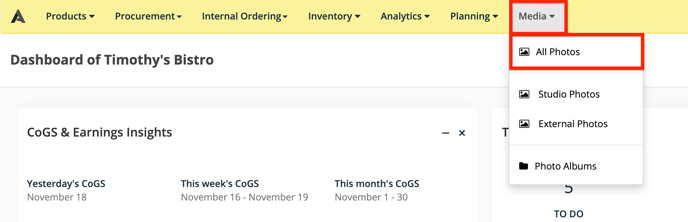
- Select "View". You will now see that the photo grid is "Showing images in Albums". To hide the pictures already in albums, you can exclude them by thicking off the checkbox.
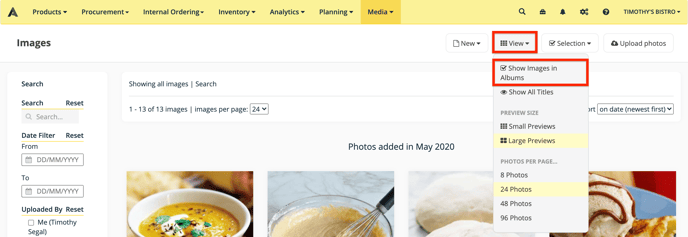
- All images that are part of one or more albums are now hidden from the main photos library. You can double check by clicking on 'View' again. There should be a mention that the grid is now "Hide images in Albums".
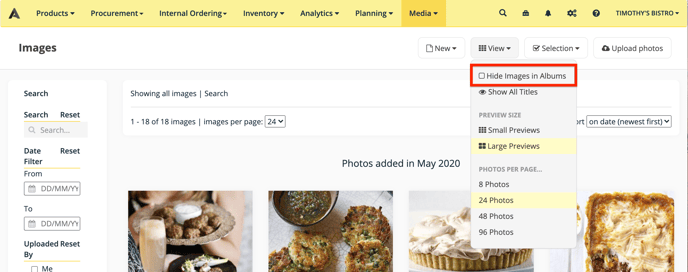
This is a cookie-based setting, so you will need to turn this on on every computer/device that you're using Apicbase on.