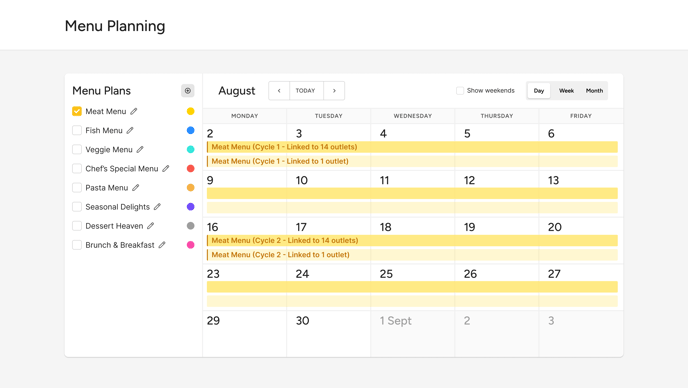Introduction to Menu Planning
Menu Planning is key for efficient food service, enabling businesses to organize, schedule, and manage meals consistently. With structured cycles, portion planning, and flexible scheduling, it optimizes both production and service quality.
Table of Contents
1. Introduction and Key Concepts
3. Views, Categorization and Filtering
4. Use Cases
1. Introduction and Key Concepts
Menu Planning is a solution widely used by B2B food service companies that cater daily to consistent groups of customers, like corporate cafeterias, healthcare facilities, schools, etc. This concept is adaptable to various applications, from production planning for pre-planned menus to meal services, pre-ordering, and catering events. In Apicbase, the Menu Planning module serves two primary goals:
- Planning: to schedule and visualize menu cycles, with options for filtering and exporting;
- Operations: to track daily portions, supporting ordering, production, and sales directly from the schedule.
To learn how to use this tool, it is important to understand two key concepts of this module:
- Menu Cycle: a block of weeks with certain recipes and quantities per day. Here are some aspects of a Menu Cycle to keep in mind:
- They can have a specific duration (in weeks) and can be repeated over a specific period of time.
- The recipes in a Menu Cycle can also be assigned to courses and can vary each day during the cycle.
- Menu Cycles are always week-based, meaning they cover a number of full weeks (Monday to Sunday), although any day of the cycle can be left empty if nothing is planned on that day.
- These Menu Cycles need to be scheduled for a certain period, where they will be repeated in several Instances.
Do not confuse Menu Cycles with Menus. While a Menu is a simple collection of recipes, a Menu Cycle adds a layer of scheduling and quantification, allowing for recurring, week-based plans with pre-fixed quantities.
- Menu Cycle Instance: When a Menu Cycle is scheduled, it results in one or more Instances. The Menu Cycle itself will be repeated several times between start and end dates. Each of these repetitions is an instance, representing the actual implementation of the cycle on specific dates.
Example: The cafeteria sets the Menu Cycle to repeat for the academic term, scheduling it from September to December. This creates 4 Instances (one per month) of the 4-week cycle. Each instance will be similar at first, but quantities can be adjusted based on expected attendance.
When editing a Menu Cycle, we will see the days of the week without specific dates. On the other hand, if we edit an Instance, we will see the specific days of the month when this is planned.
2. Guidelines of Usage
To effectively use Menu Planning in Apicbase, follow these guidelines:
- Create a new Menu Cycle by defining its duration and repetition
- Add courses and plan recipes for each day of the cycle
- Link the Menu Cycle to relevant outlets
- Use the calendar and list views to manage and visualize your planned menus
- Utilize the ordering and production planning features to streamline your operations
For more detailed instructions on creating and managing menu cycles, refer to our Creating and Managing Menu Cycles article.
3. Views, Categorization and Filtering
There are two main views to visualize and manage your menu plans:
- Calendar View: The Calendar View provides a visual representation of your menu cycles over time. It allows you to see planned menus for specific dates, to quickly identify gaps or overlaps in your menu planning and to easily make adjustments by dragging and dropping menu items
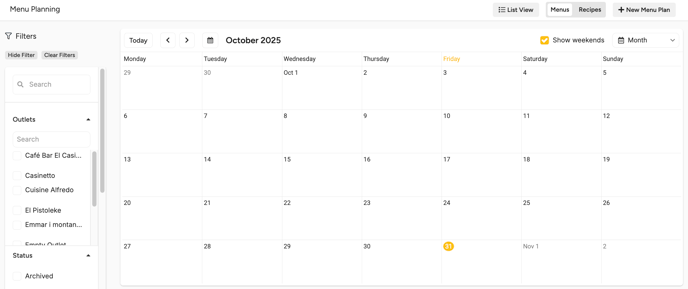
- List View: The List View offers a more detailed, tabular representation of your menu plans. It enables you to view all planned recipes and quantities in a compact format, to perform bulk edits on multiple menu items and to quickly filter and search for specific menu items or cycles.
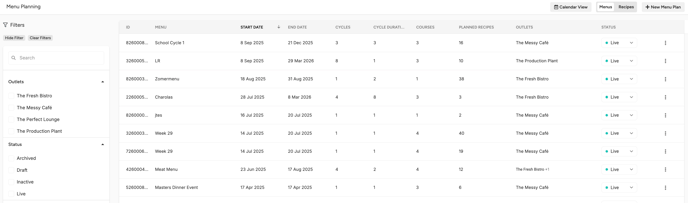
Finding your way among long lists requires a strong categorization and a filtering system. The Menu Planning page has several filters to help you find the right plans and instances, based on the outlet they are assigned to, their status, or their dates. Furthermore, Apicbase allows you to create your own custom fields for Menu Cycles, enabling better organization and filtering of your menu plans. Custom fields can include such things as:
- Seasonal tags (e.g., Summer, Winter)
- Dietary categories (e.g., Vegetarian, Gluten-free)
- Event types (e.g., Lunch, Dinner, Special occasion)
- Customer segments (e.g., Economy, Premium)
These custom fields can be used to filter and search your menu plans, making it easier to find and manage specific types of menus. Custom fields can be managed from the Library Settings > Custom fields settings > Menu Planning.
4. Use Cases
Apicbase's Menu Planning adapts to various types of usage. Here are some scenarios to illustrate the possibilities of the module (note that the pictures are not a screenshot of the software itself, but a graphic representation to better understand each scenario):
- Scenario 1: Regular bi-weekly cycle, repeating n times
A bi-weekly Menu Cycle repeats 4 times across locations. Set a start date, duration (2 weeks), and repeat count (4 cycles), then add courses and link outlets. In the planning view, drag recipes to desired days; switch weeks to complete the cycle. Saved instances appear in the calendar with scheduled recipes, adding quantities is optional.
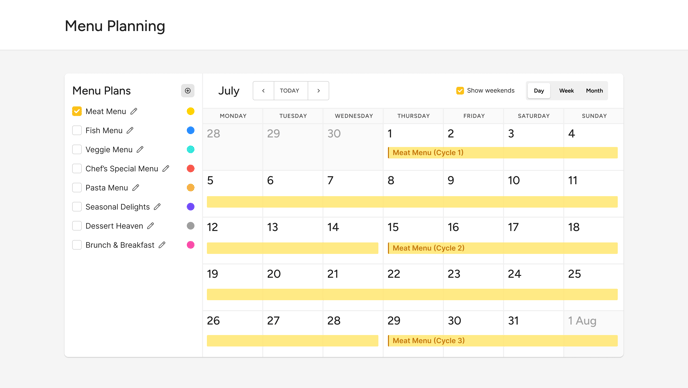
- Scenario 2: Weekly cycle until a specific day, only on weekdays
A weekly Menu Cycle runs until a specific end date, only on weekdays. Set a start date, weekly duration, and end date, then link outlets. Hide weekends in planning, drag recipes to weekdays, and set projected quantities. In the last week, only business days are scheduled.
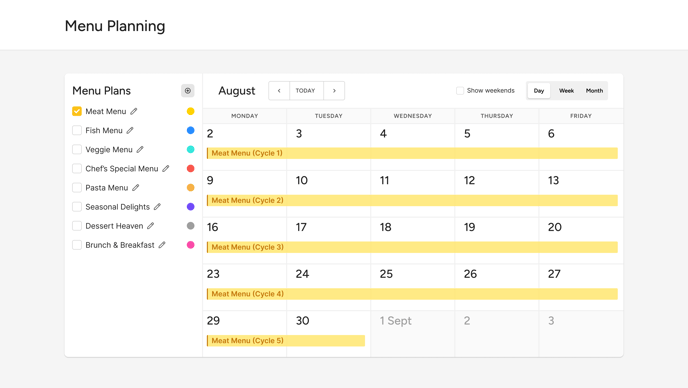
- Scenario 3: Multiple cycles for different menu options
For a CPU, plan monthly cycles for 3 options over 6 months: Meat, Fish, and Veggie menus. Each cycle has its start date, duration (4 weeks), and end date. Save each cycle to create calendar instances and view by filtering on the custom fields.
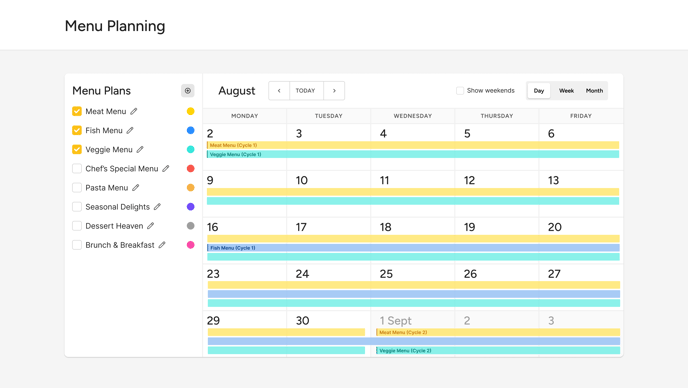
- Scenario 4: Alternating menus for different weekdays
Schedule a standard two-week cycle with two other menu options: a weekly Fish menu on Monday, Wednesday, and Saturday, and a Veggie menu available every second week. Each menu has a unique duration, planned on relevant days, and quantities adjusted to resident preferences.
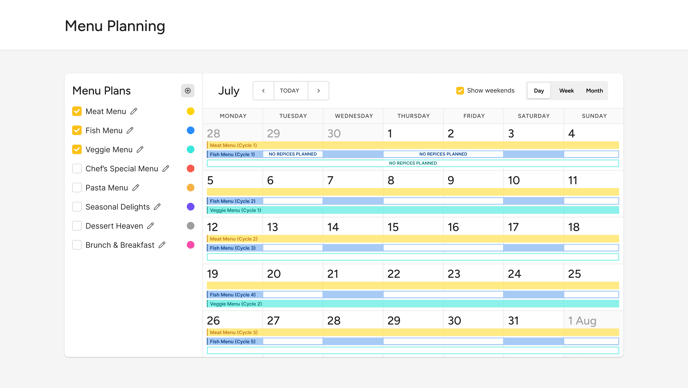
- Scenario 5: Non-repeating menu for event planning
For a 4-day congress, schedule a single, non-repeating menu cycle. Set start date, duration (1 week), and add 5 courses. Plan recipes for Tuesday to Friday only, with projected quantities for 400 attendees, including 50 vegetarian options. Result: A single instance with planned quantities appears on the calendar.
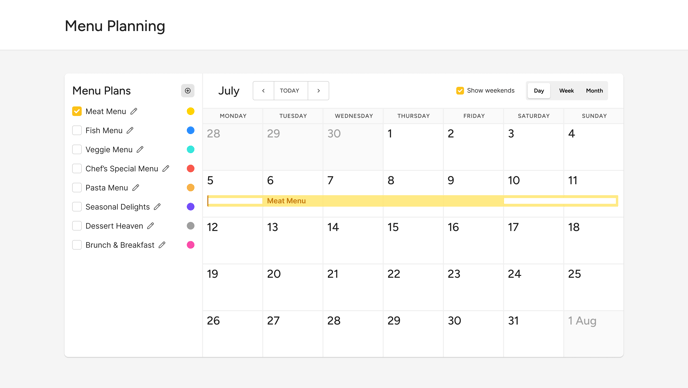
- Scenario 6: Adapting for holidays or closures
Plan a standard two-week menu cycle, setting portions per recipe. Before holidays, close specific dates and adjust quantities as needed for surrounding days. For special holidays, replace regular recipes with new ones for that day only.
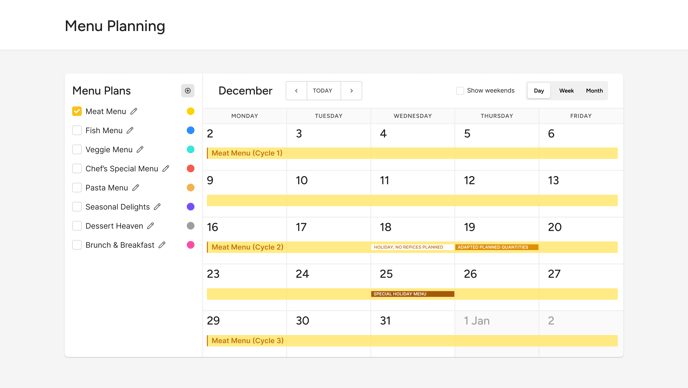
- Scenario 7: Customizing a cycle for a specific outlet
For a shared bi-weekly menu cycle across 15 outlets, an outlet manager can edit the cycle to add local dishes. After confirming changes, the outlet-specific cycle is saved and unlinked from the original. The library now shows both the original cycle and the customized outlet-specific cycle.