How can I see more or fewer entries in a list in Apicbase?
Sometimes it is handy to see more or fewer items in a list in Apicbase. For this reason, you can set the number of entries you see in several lists.
These features are available for lists like the ingredient, recipe, menu, and inventory list.
For this example, we are looking at the ingredient list.
Just click on the marked number (50 in this example).
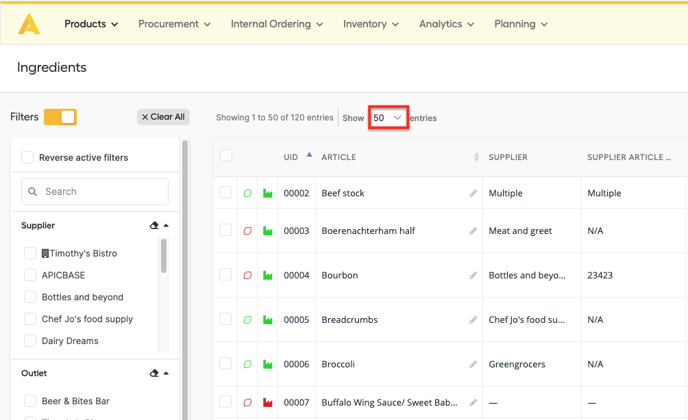
You'll see a list where you can select the number of entries you want to see. Just select the right number, and the list will be reloaded with the desired number.
