How to create a Bill Of Materials based on aggregated internal orders?
When you are using our internal ordering and production module, you want to place external orders based on the internal orders your supplier outlets receive. This article shows you how.
In order to use this feature it is key you know how internal ordering and the Bill of Material work. You can learn everything there is to know about these modules in the following articles.
Internal ordering
Bill of Materials
- In order to create a production plan from the aggregated orders list, first, go to the aggregated order list.
- Select the items for which you want to create a Bill of Materials (BoM).
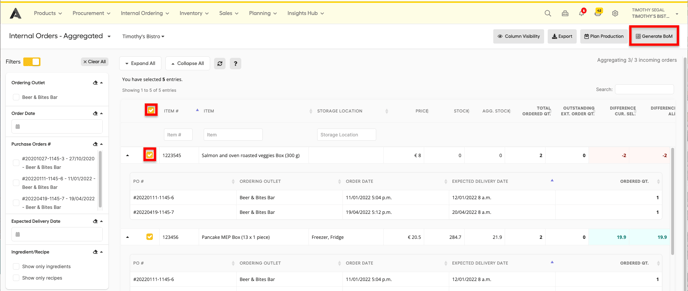
- You can filter on ordering outlet, PO number(s), Expected delivery date and ingredients or recipes only.
- You can select all items by clicking the checkbox in the header row.
- Click the "Generate BoM" button.
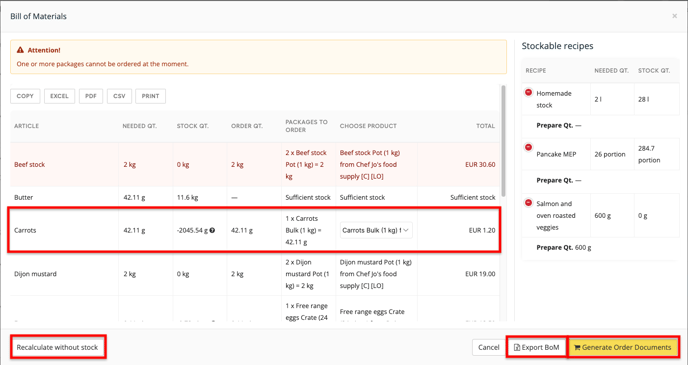
- A popup will appear that shows you the BoM. It works in a similar way as a regular BoM. When there is sufficient stock, the item will not be added.
- You can also select different packages if they are available.
- You can however click the "Recalculate without stock" button and the BoM will have all the needed quantities, without taking your current stock into account.
- To the right, you'll see the stockable recipes in the BoM. If you flick the green "+" symbol, you'll check how much of this recipe you'll need to prepare for this BoM.
- When everything is set, you can either
- Export Bom
- or generate Order Documents in the procurement module.