If you need recipes with small variations or work in different libraries, you can clone them. This article learns you how.
Follow the simple steps below to clone a recipe.
- Open the recipe you want to clone. "Products">"Recipes" and click on the recipe name in the list.
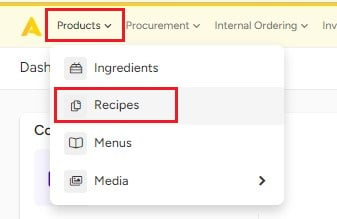
- Next, click on the "Clone" button in the grey toolbar.
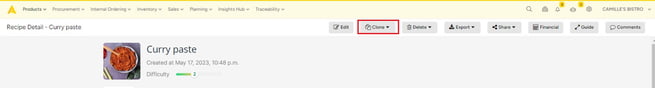
- "Create clone..." will create a clone of the recipe in the same library.
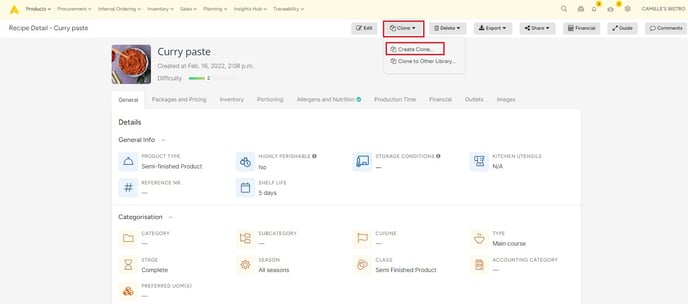
- When you click this, you get a popup to fill in the name of the cloned recipe. The name of the original recipe will be filled in.
- You can change the translated recipe name if there were translations set in the original recipe by clicking the language abbreviation (EN).
- Click on "Save" when you are done and you'll be forwarded to the cloned recipe where you can make adjustments if necessary.
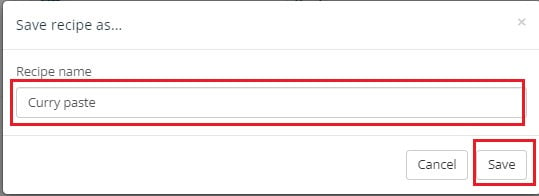
- "Create clone..." will create a clone of the recipe in the same library.
-
- "Clone to other libraries" will create a clone of the recipe in another library. Of course, this only works if you are a user of more than one library.
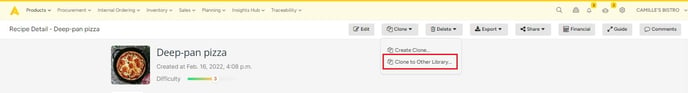
- When you click this choice, you'll get a list of the libraries to which you are linked. Select the library you want to copy to.

- Confirm by clicking "Ok".
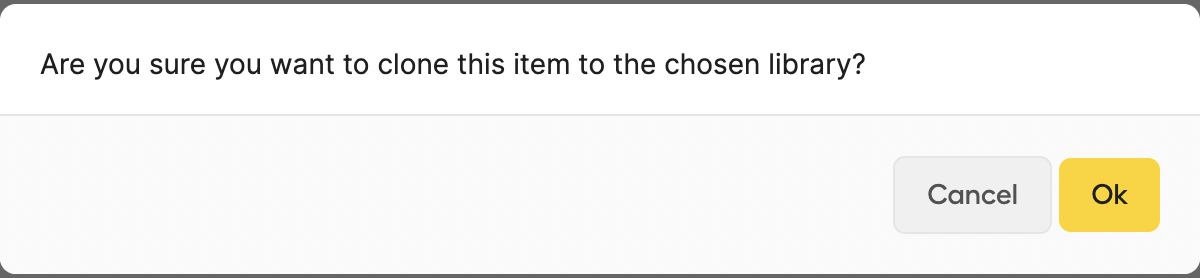
- You will not be redirected to the other library, but you will get a confirmation.
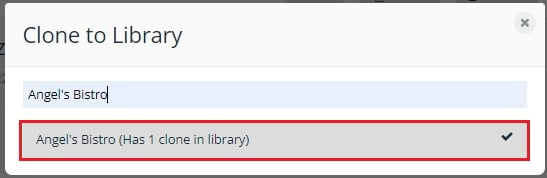
- When you click this choice, you'll get a list of the libraries to which you are linked. Select the library you want to copy to.
- "Clone to other libraries" will create a clone of the recipe in another library. Of course, this only works if you are a user of more than one library.
Remember that all the filled-in info of the recipe is cloned, so if you need to change data like the price of the dish or any data, be sure to change this.
For stockable recipes, the packages you created are also copied.
When you copy a recipe to another library, all the ingredients and packages used will also be copied to this library. However, the outlets to which the recipe is linked will not be linked because is basically creating a new recipe and when we create a new recipe we always need to add the outlet again.
