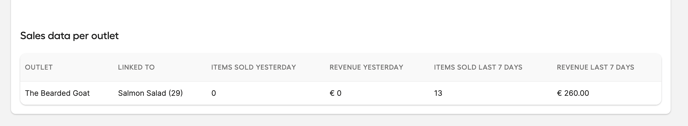How can I check the sales data of a specific recipe?
In the sales analytics module you can do an in depth sales analysis. It is also possible to quickly check sales data for a specific recipe in the recipe detail view.
Select the recipe you want to check the sales data of in the recipe list by clicking "Products" > "Recipes". When you're in the recipe detail page select the "Financial" tab. Here you find:
- The PLU of your POS this recipe is linked to. (000-DEMO-Salmon Salad in this case)
- How many portions of this recipe were sold the day before and the revenue this generated.
- How many portions of this recipe were sold in the last 7 days and the revenue this generated.
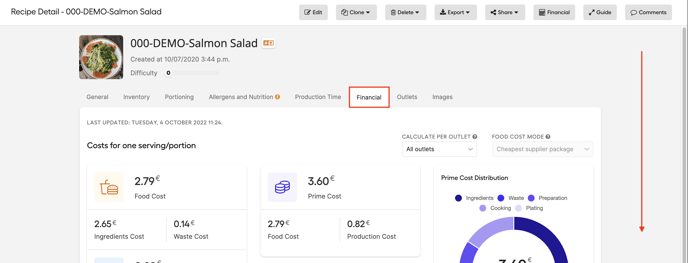
Scroll down to 'Sales data per outlet'.