How can I bulk edit a selection of ingredients?
There are several ways of editing ingredient information efficiently. This article shows you how to bulk info for a selection of ingredients directly from the ingredient list.
If you want to bulk edit ingredient data, the most powerful way is using our ingredient and ingredient package Excel file. Here you can edit every field and piece of data on an ingredient or package.
If you quickly want to change certain fields like category and sub category for a selection of ingredients, please follow these steps:
- Select: "Products">"Ingredients" in the upper menu to go to your ingredients list.
- Select the ingredients that you want to change the data for.
- Click on "Selection">"Edit Selected Items".
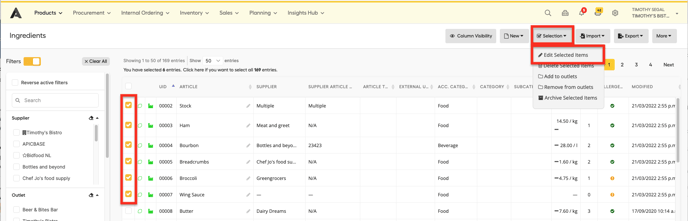
- A popup appears showing the following variables.
- Article Type
- Accounting Category
- Category
- Subcategory
- Verified For Production
- Allowed In Production
- Brand
- Storage Instructions
- Shelf Life
- Custom Fields
- Fill in the right values for the fields you want to change and click on "Edit".
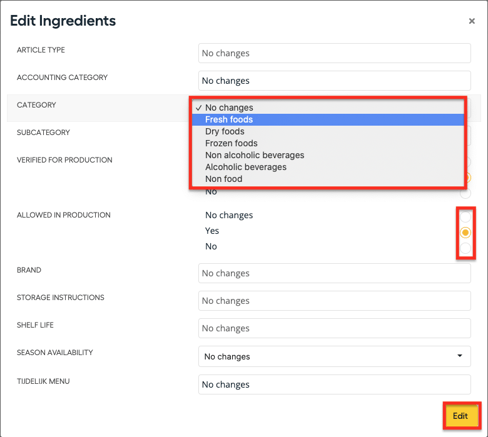
- The values for the changed fields are now changed on all the selected ingredients.