Archiving ingredients
Do you want to clean up your library, without losing data? No problem: Apicbase has you covered. With our archiving functionality, it is possible to deactivate an ingredient in Apicbase safely. This article will show you how.
In Apicbase, it is possible to delete an ingredient. Yet, this isn't always the best solution. Deleting an ingredient will ensure a loss of information. This is why we introduced the possibility of archiving an ingredient. If you later want to access the sales data for this specific ingredient, you can still unarchive it.
This article shows how to:
- Archive/unarchive an ingredient
- Archive/unarchive ingredients in bulk
Here's how it's done:
- Archiving an ingredient
- Products > Ingredients
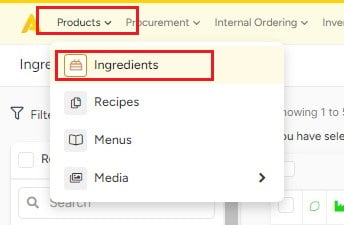
- Go to your ingredient overview
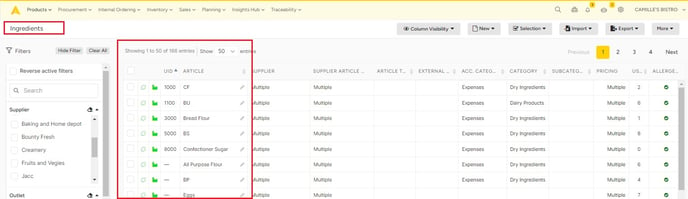
- Click the ingredient you want to archive
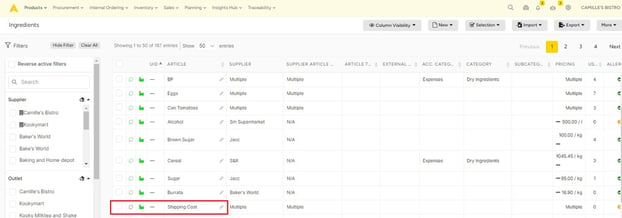
- In the grey bar on top of your screen, click '"Archive"
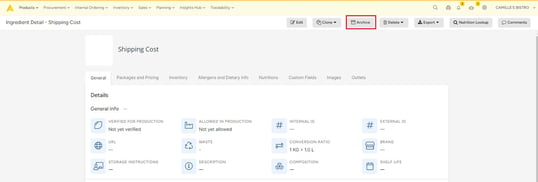
- In the window that pops up, click "Ok" if you're sure you don't want this ingredient showing in your library.
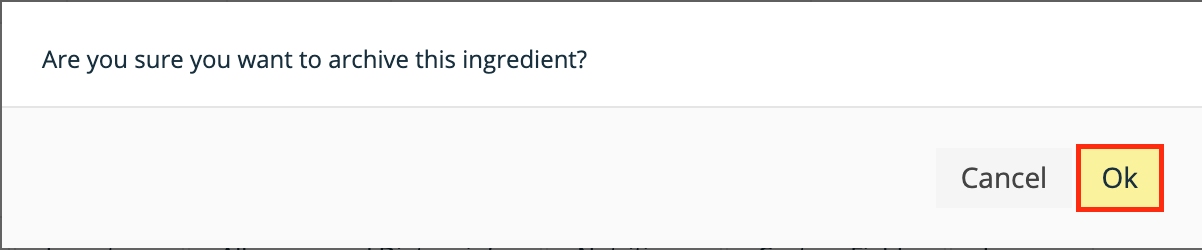
- Products > Ingredients
- Unarchiving an ingredient
- Go to your ingredient overview
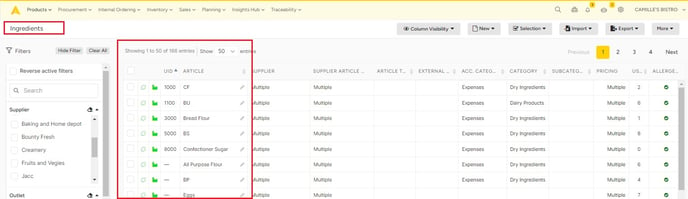
- Go to your ingredient overview
-
- In the "Search" window, select the checkbox next to "Show archived only"
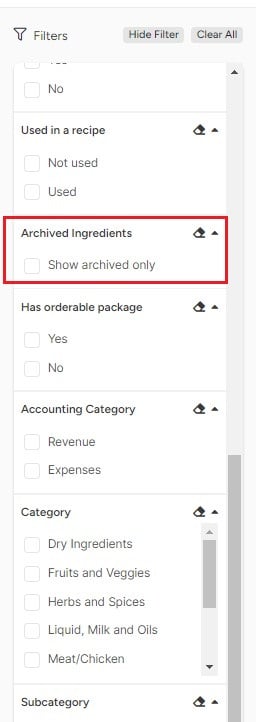
- Your ingredient overview will now only show the ingredients you've archived
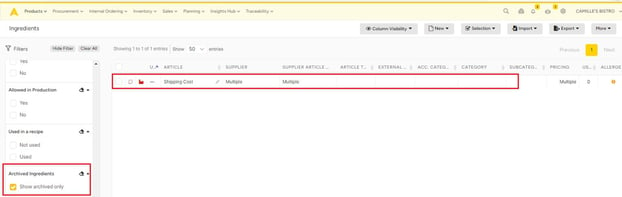
- Click the name of the ingredient you want to unarchive, "Shipping cost" in this example. Next, click "Unarchive".
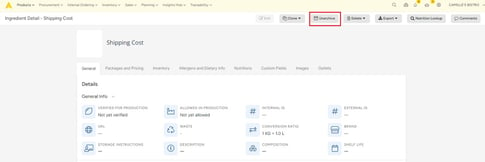
- The ingredient is now allowed for production again, and visible in your library, with the same information it had linked to it before.
-
Archiving ingredients in bulk
- Go to the ingredients list: "Product">"Ingredients".
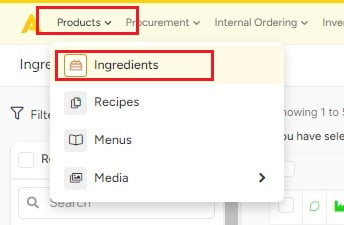
- Select the ingredients you want to archive.
-
- Click on "Selection">"Archive Selected Items".
- Confirm your action by clicking "Ok".

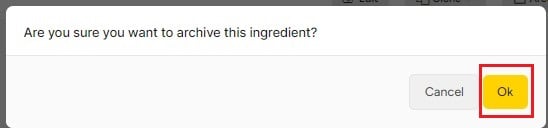
-
Unarchiving ingredients in bulk
- Go to the ingredients list: "Product">"Ingredients".
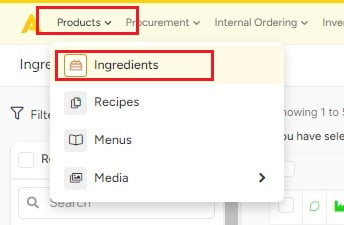
- Go to the ingredients list: "Product">"Ingredients".
-
- Filter on "Show archived only".
- Select the ingredients you want to unarchive.
- Click on "Selection">"Unarchive Selected Items".
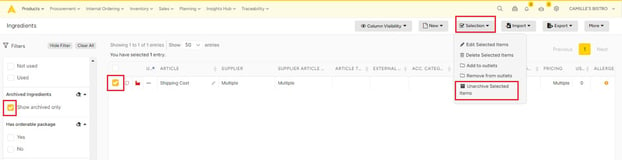
- Confirm your action by clicking "Ok".
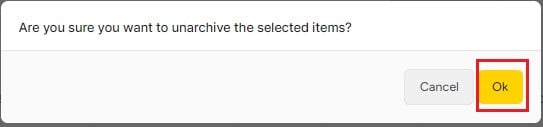
- Uncheck the "Show archived only".
- What happens to an archived product?
- If the archived ingredient is still linked to certain recipes, it will not be unlinked. The recipe overview will show an icon next to that ingredient, saying that the ingredient is archived. Financial information will not be available.
- Archived ingredients will be hidden from your stock. Note that if the item is still being sold in a recipe, the stock will be decreased.
- The archived ingredient can't be linked to new recipes.
- All data on this ingredient is still accessible. Nothing will be deleted, it will be hidden.