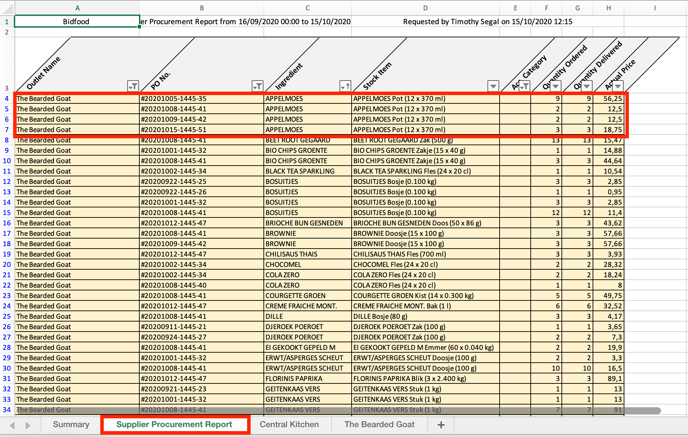What was delivered by a specific supplier during a specific period?
If you need an overview of all the items, quantities and value you ordered from a specific supplier for all outlets, Apicbase will do that for you. Check this article to learn how.
In this article we see how you can:
- Generate a list of all the items a specific outlet had delivered from a supplier during a specific period.
- Generate a list of all the items all your outlets had delivered from a supplier during a specific period.
1. Generate a list of all delivered from a specific supplier to a specific outlet
The info you need for this can be found in the procurement report. If you want to read up on generating this report, you can do so in this support article.
Generate a report for the specific period and outlet you want the data for. The first two tabs show the summary of all the orders and the general procurement report. The next tabs are all the ordered items, the quantities ordered, delivered and the actual price paid (total price). You can select each suppliers' tab and filter the different columns if needed.
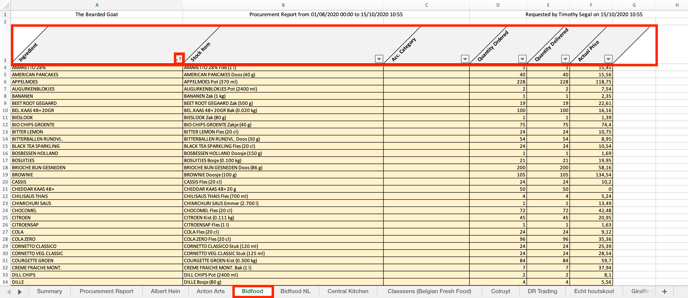
2. Generate a list of all delivered from a specific supplier to all your outlets
If you want an oversight of all the items ordered with a specific supplier for all you outlets, you can also find this in our supplier procurement report.
In the second tab "Supplier Procurement Report" you can find all the items ordered in the specific period for all your outlets. The difference between this and the other report, is that you find a row for every order that the item was in during this period and not aggregated for all the orders. So you will have to sort by ingredient name if you want all the order lines for a specific item together.
In the screenshot below you see for example the ingredient "Appelmoes" (applesauce) and you see that 4 orders had this item in them.