- Help Center
- Settings
- User management
How can I search & filter on users?
When working with multiple users in your library, it might be useful to search and filter pictures, recipes, or menus by users. This article shows you how.
Follow the steps below to use this feature.
- Let’s say we are a big company with multiple chefs using the same library and we would like to select all recipes created by Chef A.
- Go to the recipe section in your library and you will see a “Search & filter” on the left of the recipe list/grid.
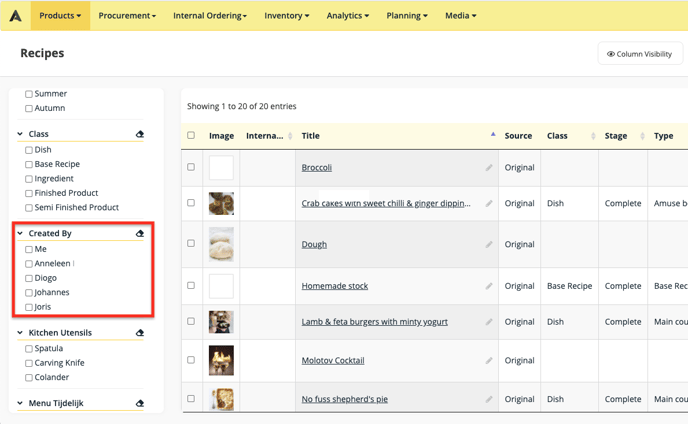
- Scroll down in this column and you will find a list of all the users of your library in the “Created by” section. Select Chef A in the list and all recipes created by Chef A will appear.
This feature is also available on menu level.
Click here to read more about the search & filter feature for your photos.
