How to cancel a sent order?
Outlet users can cancel a sent order before it is registered as delivered.
You can cancel an order by going to "Procurement" and then selecting "Sent Orders".
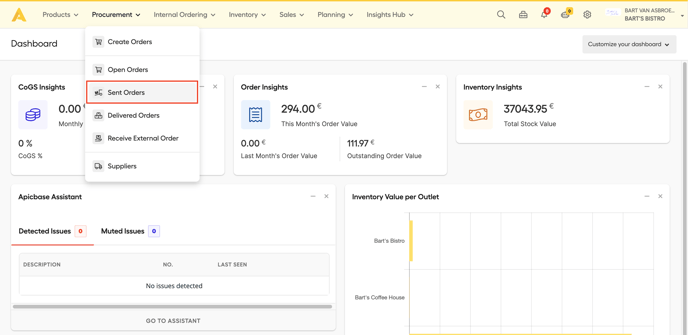
Now select the outlet you want to cancel an order from. After that click on the order, you want to delete (1). Click on "Actions" and select "Cancel" (2).
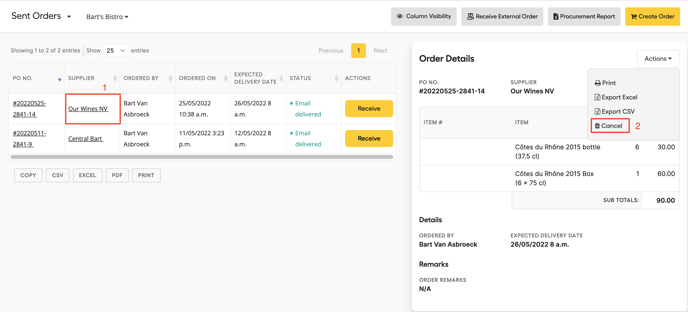
Beware if you cancel an order your supplier won't be notified that the order is canceled!