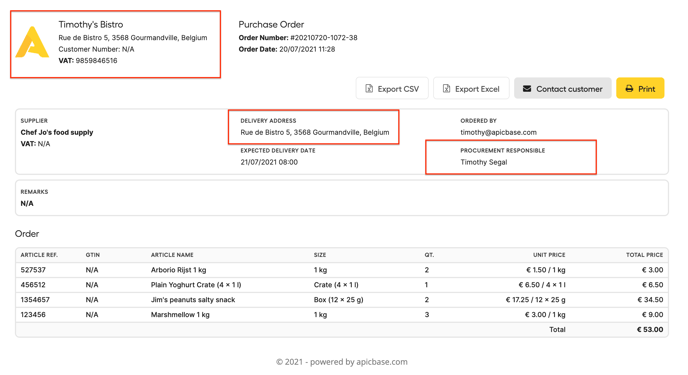How can I customize the orders sent by Apicbase?
Ordering via Apicbase is quick and easy. You can add all necessary info in the orders for your suppliers. This article shows hows you how.
If you want to read more on sending an order read this article. Need more info on receiving an order? This article will help you out.
You can customize your orders with the following information:
- Outlet name
- Outlet Adress
- VAT number
- Procurement Responsible
- Logo
-
- Go to the settings wheel in the upper-righthand corner and select "Outlet Settings".
- Next, click on "Edit Outlet Settings" for the right outlet.
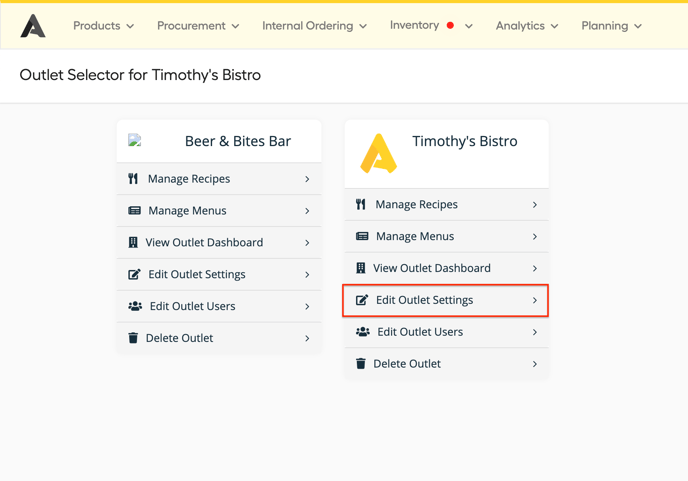
- In the general tab, you can change the outlet's name and logo.
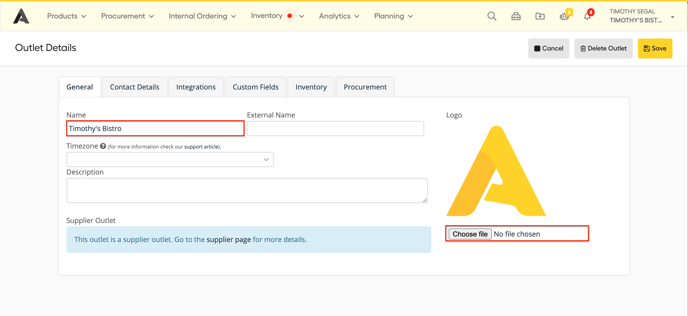
- Go to the contact details tab.
- Fill in the "Delivery Address" and the "VAT number" and the "Contact Name" of the procurement responsible.
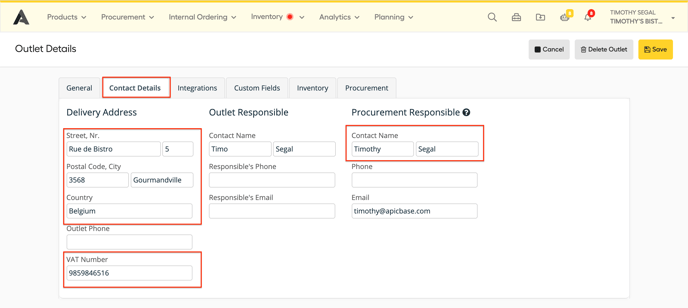
- Click on "Save".
- Your suppliers will now see this information on the orders you send them through Apicbase.