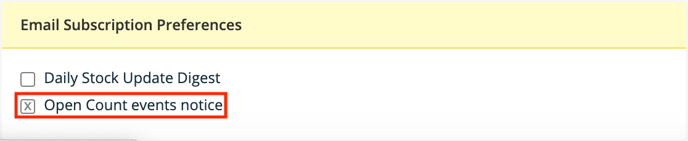How can I be notified if a stock-count has not been saved?
It is important to save a stock-count after you have finished counting. If not, the nightly sync of your POS data will be blocked. To prevent this from happening, you can let Apicbase send you a notification when someone forgot to close a count.
It is very easy to set this feature. Just go to your profile by clicking the settings-wheel in the upper right corner and select "Your Profile".
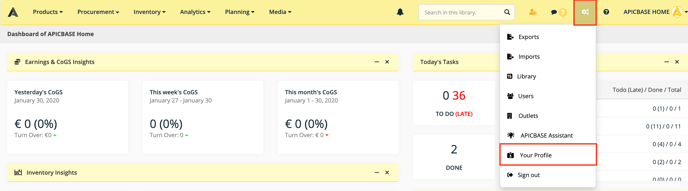
Scroll to the bottom of you "User Details" page and check the checkbox "Open Count events notice". You will now receive an email notification every time a stock count was not saved and is blocking the import of your POS sales data. You will receive this email on the "Contact email" you have set. You can check this adres on the top of the "User Details" page.