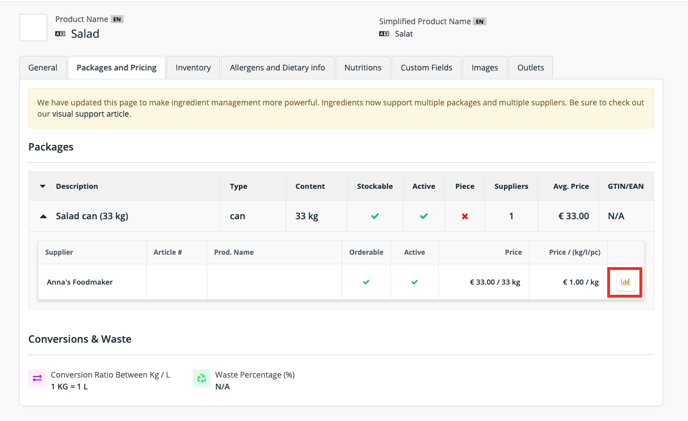Check the pricing history of ingredients
To check the pricing history of ingredients, follow the steps below:
- Go to the detailed page of the ingredient you want to see the pricing history for. Click on "Products">"Ingredients" and click on the ingredient's name in the list.
- Click on the tab "Packages and Pricing". There you will see the available packages. On the right-hand side click on the graph icon next to the package you want to see the pricing chart of.