What is the difference between the items I ordered and the items I received?
It is important that your suppliers deliver what you order. Apicbase lets you check what the difference is between the items you ordered and have been delivered by a supplier.
The information you are looking for can be found in our procurement report. If you want to refresh your memory on this, you can find it in this article.
Generate a procurement report for a substantial period. At least for a month, but three or six months is better.
When you open the report, in the first two tabs you find a summary and the procurement report for all ordered items. The tabs after this are a tab per supplier. Just select the tab for the supplier you want to check. In the D column, you can fint the quantity ordered and in the E column, you find the quantity delivered.
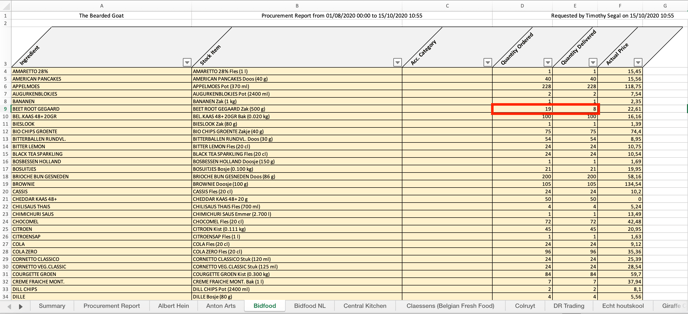
So if we look at the Beet Root in the screenshot, we ordered 19, but got 8 delivered. This is a big difference, so worth looking into what the reason for this is and what the consequences our for our business.