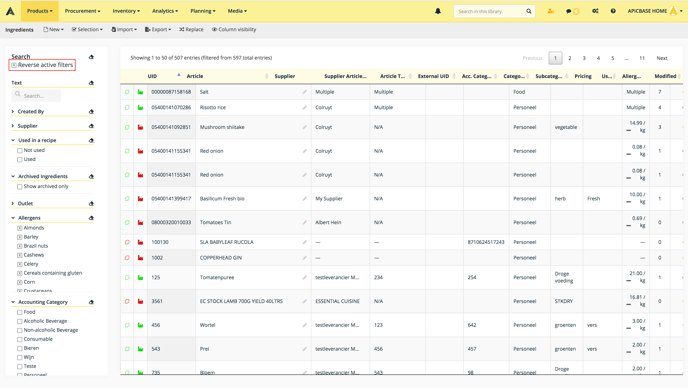How to reverse active filters?
The filter function has now become even more powerful with the reverse active filters functionality. This will allow you to filter out everything that does contain the exact opposite of the selected filters.
This feature is available on all pages containing a filter column.
For example: Let's say we would like to filter out all our ingredients where there is no allergen information entered. We would like to do this to check whether or not we forgot to enter allergens for ingredients.
We'll first go to the ingredients list, and select all the allergens in the filter. This will now filter on all ingredients with these allergens.
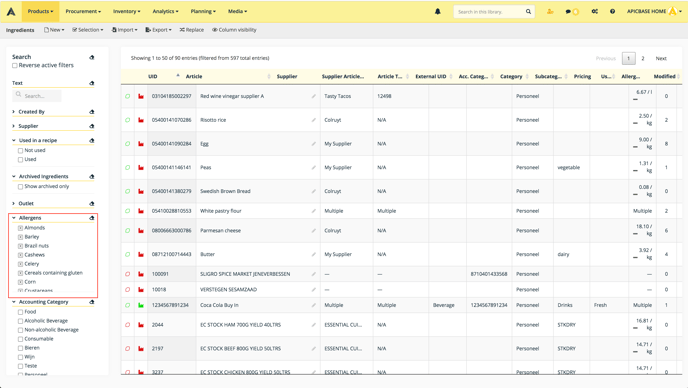
Then, we will choose the checkbox "Reverse active filters" to filter get a list with all the ingredients without allergens.