How to count stock items with aggregated packages?
If you have packages of items in stock that consist of smaller packages in larger packages, you can count them very precisely in Apicbase. Read this article to learn how.
If you want to learn how to count your stock, please read this article first.
Aggregated stock packages are packages that have smaller packages in a larger package and both can be counted in stock. Classic examples of these are crates of drinks, packages of flour,...
- Flour pack of 10 times 1kg packages.
- Lemonade crate of 24 bottles of 33cl.
It is important to count all the packages of these item when you count them. An example can clarify:
- You order Orange soda in crates of 25cl bottles.
- When you count your stock, you count the crates, but you also count bottles in the bar and in the partially filled crates.
- It is important that you fill in both the number of bottles you have counted as the number of crates.
- If you don't fill in a counted amount, Apicbase will keep the theoretical stock of this item.
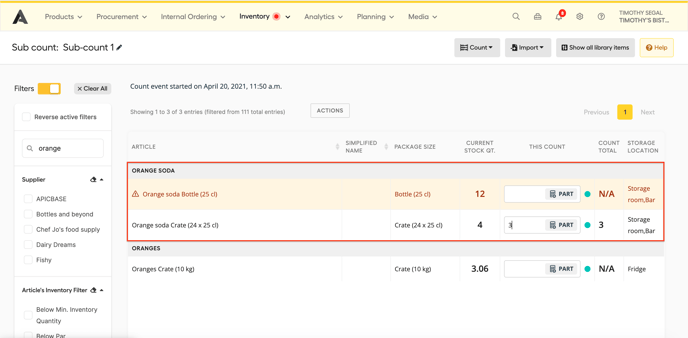
- In the example above, you have a theoretical current stock of 12 bottles and 4 crates.
- You have counted your stock and only counted 3 crates, so you fill in 3 crates.
- The issue now is that you don't fill in the number of bottles, so Apicbase will copy the theoretical stock because none was counted.
- Luckily Apicbase warns you that some related packages were not counted, so you can return and filter on the aggregated items that were not counted to check if this is correct.
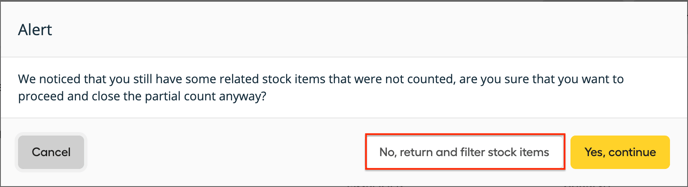
- Now you see that you have to fill in 0 for the bottles, to have your stock of 3 crates correct.
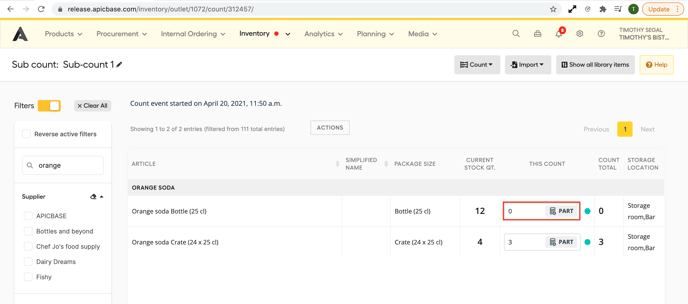
- Now you can close the count.