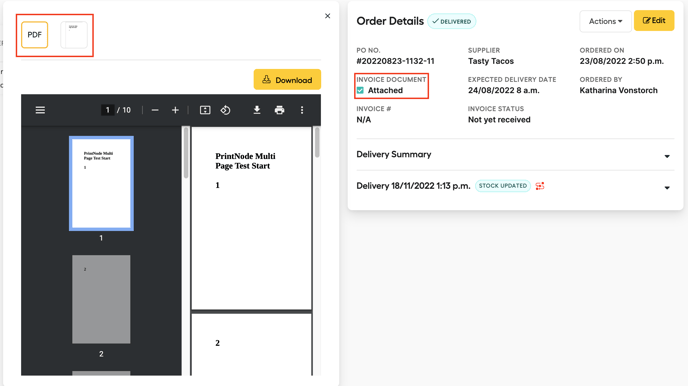Attach supplier invoice to a purchase order
You can now also add documents to a purchase order in Apicbase, such as the supplier's invoice or delivery notes. In this article, we'll show you how.
In your list of sent or delivered orders in Apicbase, you can now add a document to each order. Go to this view and click the 'match invoice'-button next to the order you want to add a document to.
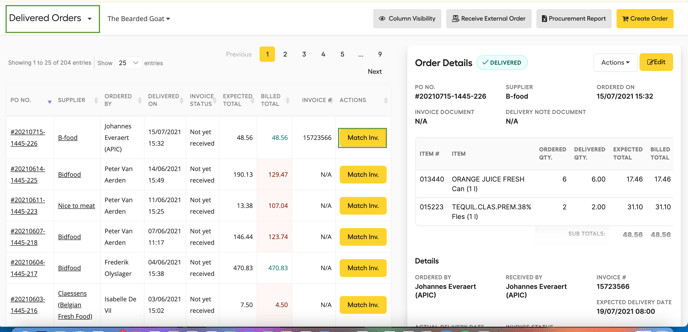
Then click on the 'Attach invoice'-button
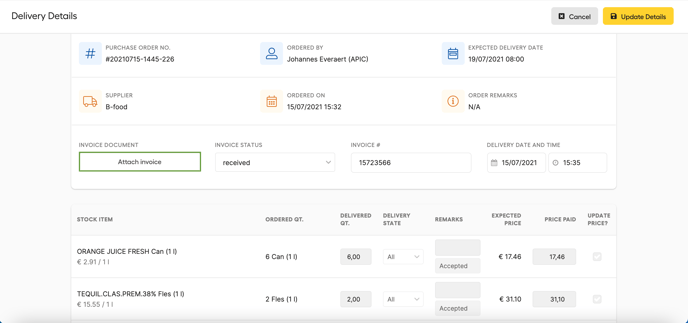
In the pop-up window, you can drag and drop your supplier's invoices (or another .pdf document or image). You can upload up to 10 files.
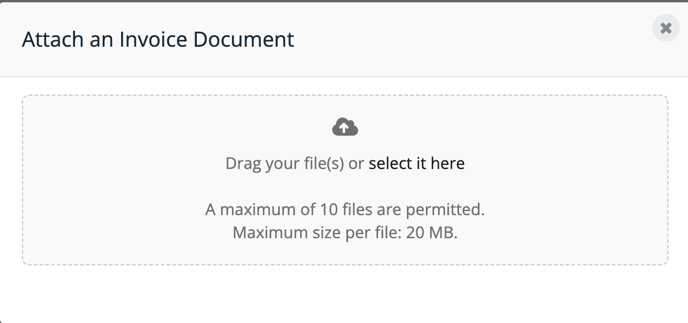
After doing this, you will see in the overview and in the detailed version of the purchase order that there's a document attached. You can click that button in order to look at the documents or images. You can go through all the files by using the overview on top.