Add basic information to an image
All images can be provided with basic information about the image. It is recommended to add this basic information to all images because it helps you to keep the images ordered. On top of that, some of the information is used when you share the image on apicbase.com.
There are three basic sets of information:
- Add to album
Select an album if you would like to add your image to an album. - The category
This is a selection field where you can indicate whether the photo contains:- Recipe
- Ingredients
- Other
- The description
Tagging: you can add tags to the photo, simply by clicking in the photo and typing the tag. An overview of the tags appears here.
Adding extra information: This is an open field that allows you to enter any type of information. It is also shared on social media when you share the image.
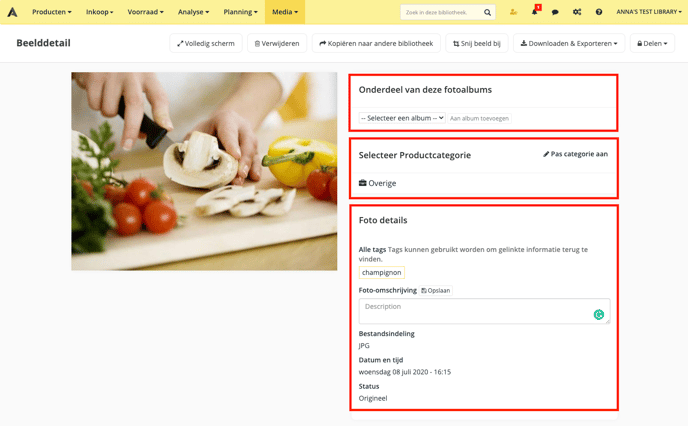
Click "Save" after you've added all the information!