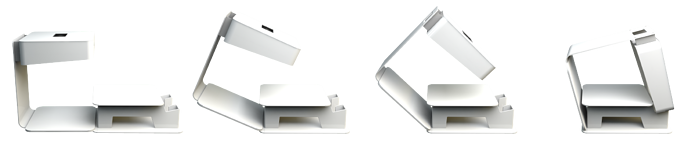How to install and use the birdy?
In this article you can find the step-by-step to install and use the Birdy.
💡Make sure the power cable is long enough and it can not fall off your kitchen's worktop.
To install the Birdy, assemble the Birdy as indicated on the picture below.
To tilt the Birdy, follow these steps:
- Place Birdy in front of your Studio;
- Put your Studio on the ledge of Birdy;
- Grab the back of the Studio by its handle;
- Gently tilt the Studio and put it on the headrest.
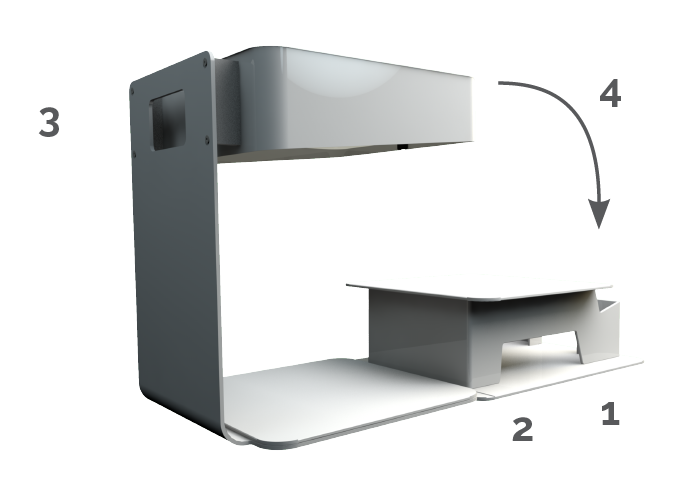 To summarize:
To summarize: