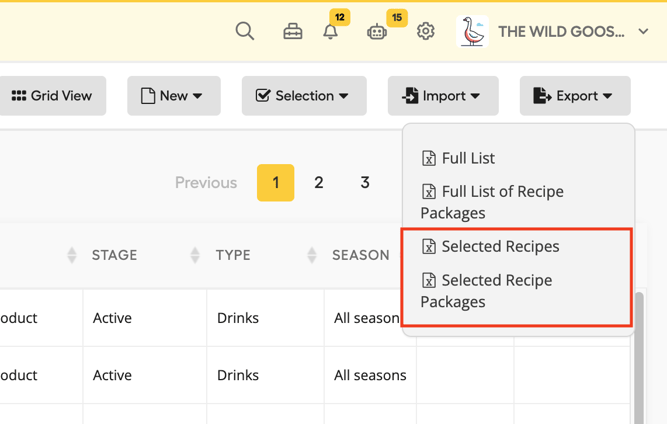How can I select ingredients?
Changing ingredient information in bulk makes working in Apicbase very efficient. It is key that you know how to select the ingredients you want to change in order to do so. This article shows you how.
- Select the "Products Module" in the menu on the top of your screen and click on "Ingredients" to go to your ingredients list.
- Click on "Column Visibility" in the grey ribbon beneath the menu. Click on "Select".
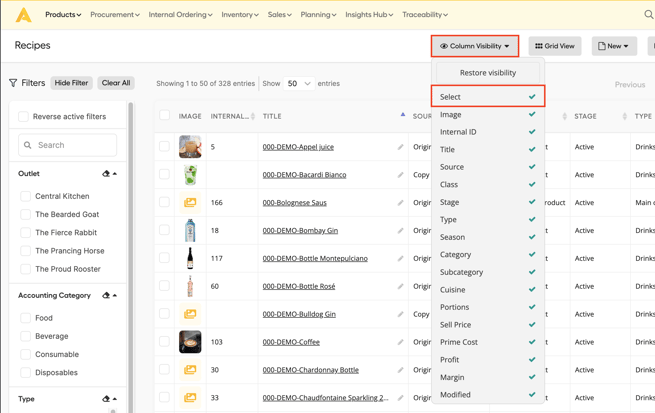
- You can find checkboxes next to each ingredient in the ingredient list. You can select them to do different actions such as delete, export, add to outlet(s)...
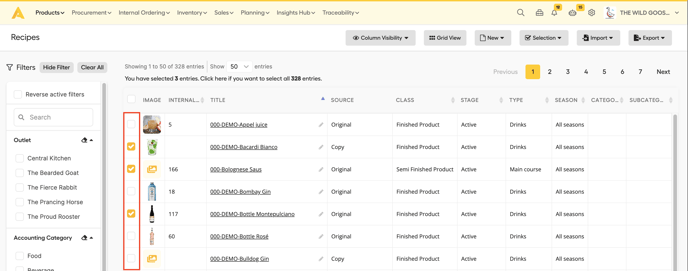
- Want to download an Excel file with your selected ingredients or packages? Then go to "Export" and click on "Selected items" or "Selected ingredient's packages".