How does Single Sign-On (SSO) work in Apicbase?
Managing multiple passwords can be a hassle — especially in larger organizations where team members use many different tools every day. With Single Sign-On (SSO), your company can make logging into Apicbase both faster and more secure.
Instead of remembering a separate username and password for Apicbase, employees can simply sign in using their company credentials — their Microsoft Azure Active Directory (Azure AD) account. This means one secure login for everything.
Why Use SSO?
- Simpler: One login for all your company tools.
- Safer: Centralized security and password management.
- Smarter: Easier onboarding and access control for your team.
💡 Please note:
- SSO is a paid feature. If you’d like to enable it for your company, please contact your Apicbase Sales Representative or Customer Success Manager.
- We currently only support Microsoft Azure Active Directory (Azure AD).
How SSO Works in Apicbase
Once the feature is activated for your library, all users will automatically log in via your company’s SSO system.
You’ll notice a new column called ‘SSO only’ on your User Management page:
-
When new users are added to your Apicbase library, the ‘SSO only’ box will be checked by default.
-
This means these users can only log in via SSO — using their company email address connected to Azure AD.
-
Administrators can manually uncheck this box for users who need to log in using a regular password instead (for example, an external consultant or supplier).
⚠️ Important: Activating SSO does not change how you manage users or permissions inside Apicbase — it only affects how users log in.
What Users Will See
-
When SSO is enabled, users who try to log in with a password will see this message:
“Your administrator currently requires you to use Single Sign-On. Please make sure you are logged in to your company account and click ‘Use Single Sign-On’ to log in automatically.” -
When SSO is not enabled, but the user tries to log in through SSO, users will see:
“Single Sign-On is currently not active for your company. Please contact your administrator for more information.” -
Users who belong to multiple libraries, where at least one requires SSO, will also be asked to log in through SSO for all accounts.
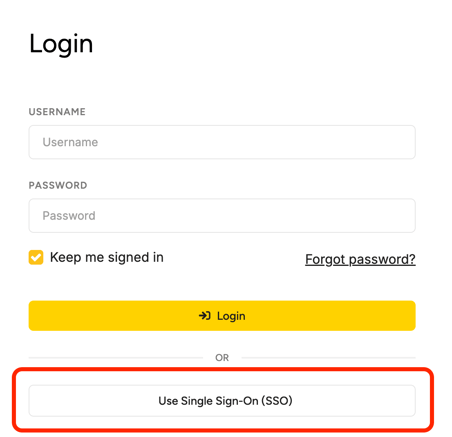
If you think SSO could be a great fit for your organization, reach out to your Apicbase representative to learn more and get started!