How to edit recipe weight and volume manually
This article explains how to manually adjust the final weight and volume of a recipe in Apicbase to reflect real cooking results.
When preparing recipes such as soups or sauces, the initial ingredients might go into the pot weighing several kilograms, but after cooking, evaporation and texture changes can alter both the weight and the consistency—often resulting in a different total volume measured in liters. By entering the actual cooked weight or volume in Apicbase, you ensure that portioning, ordering, and inventory management are based on accurate, real-world data. This adjustment helps your kitchen maintain precise recipe yields, reduce waste, and improve overall consistency in production.
With Apicbase, adjusting recipe weight and volume is easy. Follow these steps:
- Open the Recipe
- Navigate to your recipe list and select the recipe you want to adjust.
- Go to the Portioning Section
- Look for the section where portioning, weight and volume details are displayed.
- Edit the Final Weight or Volume
- Enter the edit mode and check the box that says ‘I want to enter weight and volume manually’ and add the actual total weight after cooking (e.g., 850 g instead of 1,100 g) at ‘recipe weight’.
- If your recipe uses a different volume (e.g., liters instead of grams), adjust accordingly at ‘recipe volume’.
- Save Changes
- Click ‘Save’ to update the recipe’s final weight and volume.
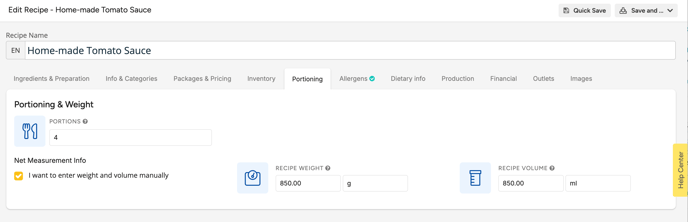
What Happens After Adjusting the Weight?
- The software will now use the adjusted total weight for portion calculations when portions are filled in.
- Ordering and inventory management will be more accurate.
- Your kitchen staff will have better guidance on how much raw product to use.
Tips for Better Accuracy
- Weigh your final recipe after cooking to get the most precise measurement.
- If you make the same recipe regularly, note down any consistent weight reductions.
By updating your recipe weight and volume in Apicbase, you improve efficiency, reduce waste, and ensure accurate portioning. Try it out and optimize your kitchen’s workflow today!