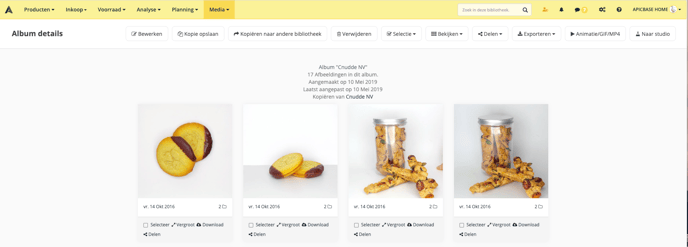- Help Center
- Photo & Media Management
- Sharing photos & albums
Share a photo album on apicbase.com
Apicbase offers an inspiration page where all customers can share their creations as an extra social media tool. To share an album publicly on apicbase.com, you can either share it directly from the album grid or from the detailed page of the album.
Follow the steps below to start sharing:
a) Share your album from the album grid
- Go to "Photo albums" in the "Media" section.
- Click on "Share" underneath the album you would like to share. You will be asked to confirm the sharing of the album.
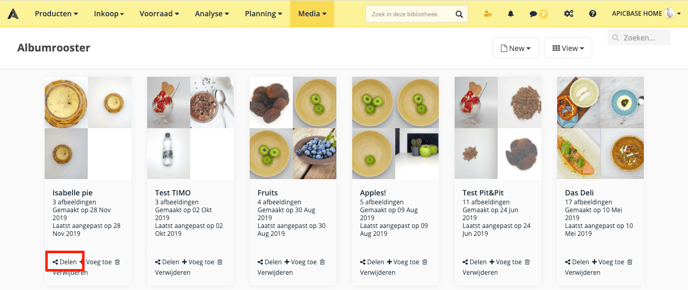
- Click either "Cancel" to keep the album private, or click "OK" to start sharing the album on the inspiration page on apicbase.com.
b) Share your album from the detailed page of the album
- Go to "Photo albums" in the "Media" section.
- Click on the photo album you'd like to share. You will now be redirected to the detail page of the album.
- Click on the "Share" button in the topbar. You will be asked to confirm the sharing of the album.
- Click either "Cancel" to keep the album private, or click "OK" to start sharing the album on the inspiration page on apicbase.com.