Different suppliers are integrated with Apicbase. When one of your suppliers is integrated with Apicbase, you can easily link your library. This article gives you an overview of our integrated suppliers.
Before you get started with an integrated supplier, please make sure you're informed about the details over this supplier integration. Below you can click on your supplier to go to the detailed information page:
- Sligro NL
- Sligro BE
- Bidfood NL
- Metro BE
- VHC Jongens
- Hanos
- Agora Culinair
- US Foods
- Bidfood UK
- Martin&Severa
- Facility Trade Group
- Høkram
To activate the integration with a supplier, follow the steps below:
- Go to the library settings and click on the tab "Supplier Integrations". All integrated suppliers will now be shown.
- Tick off the checkbox to enable the integrations.
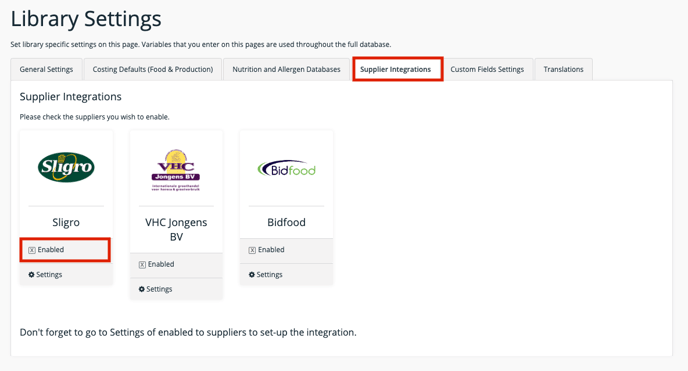
- Then click on "Settings". The following window will appear:
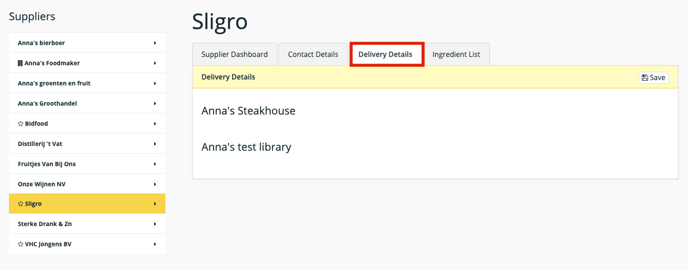
- If you have multiple outlets, you can click on every outlet and fill in your customer ID per outlet. If this is the same ID for all your outlets, just fill it in multiple times. Send an email to support@apicbase.com to inform us. Your supplier will soon be linked to your Apicbase library.
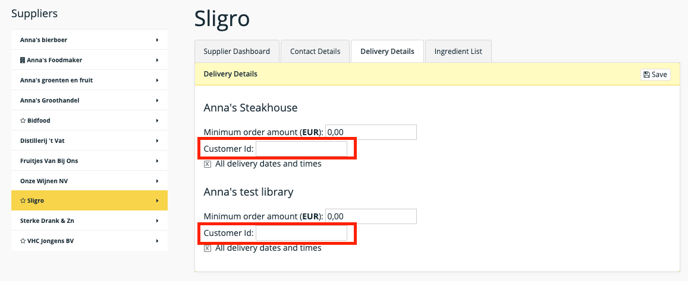
- You can also fill in the minimum order amount of this supplier. If you want to make an order bellow this amount, Apicbase will give you a warning.
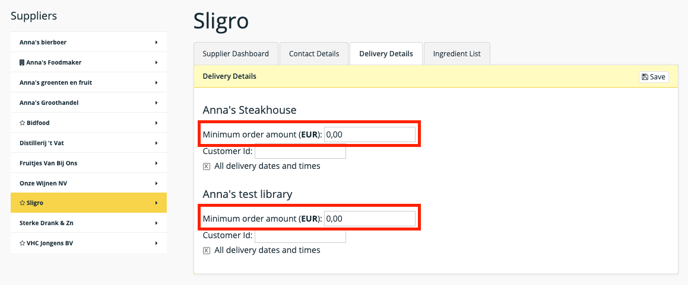
- When checking off "All delivery dates and items", a schedule will appear. Here, you can edit the delivery days and hours of the supplier.
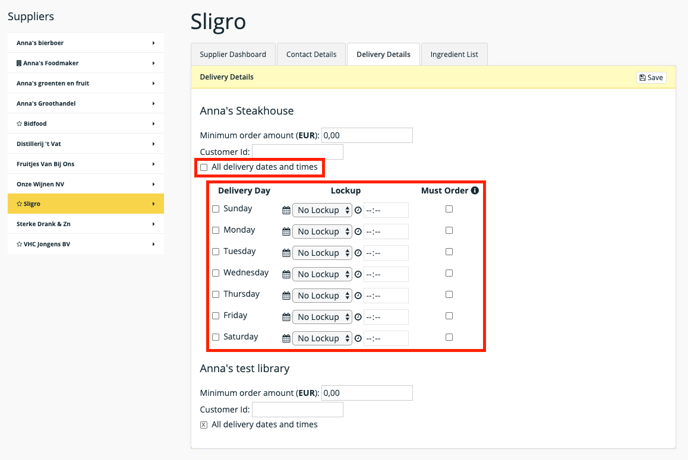
In this article you can read more about filling in further supplier information. We are working everyday to link Apicbase to more suppliers. Please reach out if you have any questions.
